9080 and responds with You said hi to <name>! to a greet request.

TypeScript
Java
Kotlin
Go
Python
Rust
Node.js
Bun
Deno
Cloudflare Workers
Next.js/Vercel
- NodeJS >= v20
Install Restate Server & CLI
- Homebrew
- Download binaries
- npm
- Docker
brew install restatedev/tap/restate-server restatedev/tap/restate
restate-server
BIN=/usr/local/bin && RESTATE_PLATFORM=x86_64-apple-darwin && \
curl -L --remote-name-all https://restate.gateway.scarf.sh/latest/restate-{server,cli}-$RESTATE_PLATFORM.tar.xz && \
tar -xvf restate-server-$RESTATE_PLATFORM.tar.xz --strip-components=1 restate-server-$RESTATE_PLATFORM/restate-server && \
tar -xvf restate-cli-$RESTATE_PLATFORM.tar.xz --strip-components=1 restate-cli-$RESTATE_PLATFORM/restate && \
chmod +x restate restate-server && \
sudo mv restate $BIN && \
sudo mv restate-server $BIN
restate-server
npm install --global @restatedev/restate-server@latest @restatedev/restate@latest
restate-server
docker run --name restate_dev --rm \
-p 8080:8080 -p 9070:9070 -p 9071:9071 \
--add-host=host.docker.internal:host-gateway \
docker.restate.dev/restatedev/restate:latest
docker run -it --network=host \
docker.restate.dev/restatedev/restate-cli:latest \
invocations ls
invocations ls with any CLI subcommand.http://localhost:9070) after starting the Restate Server.Get the Greeter service template
restate example typescript-hello-world &&
cd typescript-hello-world &&
npm install
Register the service
http://localhost:9070) or via:restate deployments register http://localhost:9080
Show Output
Show Output
❯ SERVICES THAT WILL BE ADDED:
- Greeter
Type: Service
HANDLER INPUT OUTPUT
greet value of content-type 'application/json' value of content-type 'application/json'
✔ Are you sure you want to apply those changes? · yes
✅ DEPLOYMENT:
SERVICE REV
Greeter 1
http://host.docker.internal:9080 instead of http://localhost:9080.Restate Cloud
Restate Cloud
Send a request to the Greeter service
http://localhost:9070, click on your service and then on playground.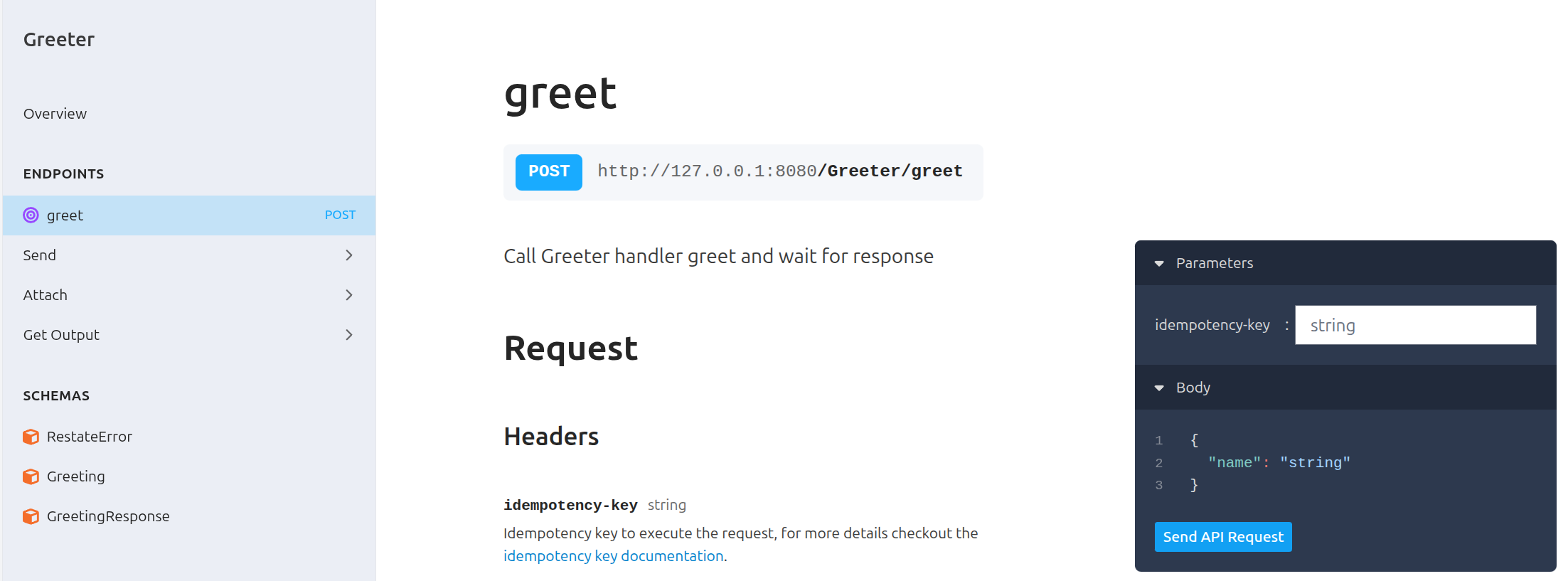 Or invoke via
Or invoke via curl:curl localhost:8080/Greeter/greet --json '{"name": "Sarah"}'
You said hi to Sarah!Congratulations, you just ran Durable Execution!
const greeter = restate.service({
name: "Greeter",
handlers: {
greet: restate.createServiceHandler(
{ input: restate.serde.schema(Greeting), output: restate.serde.schema(GreetingResponse) },
async (ctx: restate.Context, { name }) => {
// Durably execute a set of steps; resilient against failures
const greetingId = ctx.rand.uuidv4();
await ctx.run("Notification", () => sendNotification(greetingId, name));
await ctx.sleep({ seconds: 1 });
await ctx.run("Reminder", () => sendReminder(greetingId, name));
// Respond to caller
return { result: `You said hi to ${name}!` };
},
),
},
});
restate.serve({
services: [greeter],
port: 9080,
});
See how a failing request is retried
See how a failing request is retried
Alice to see how the service behaves when it occasionally fails to send the reminder and notification:curl localhost:8080/Greeter/greet --json '{"name": "Alice"}'
You said hi to Alice!
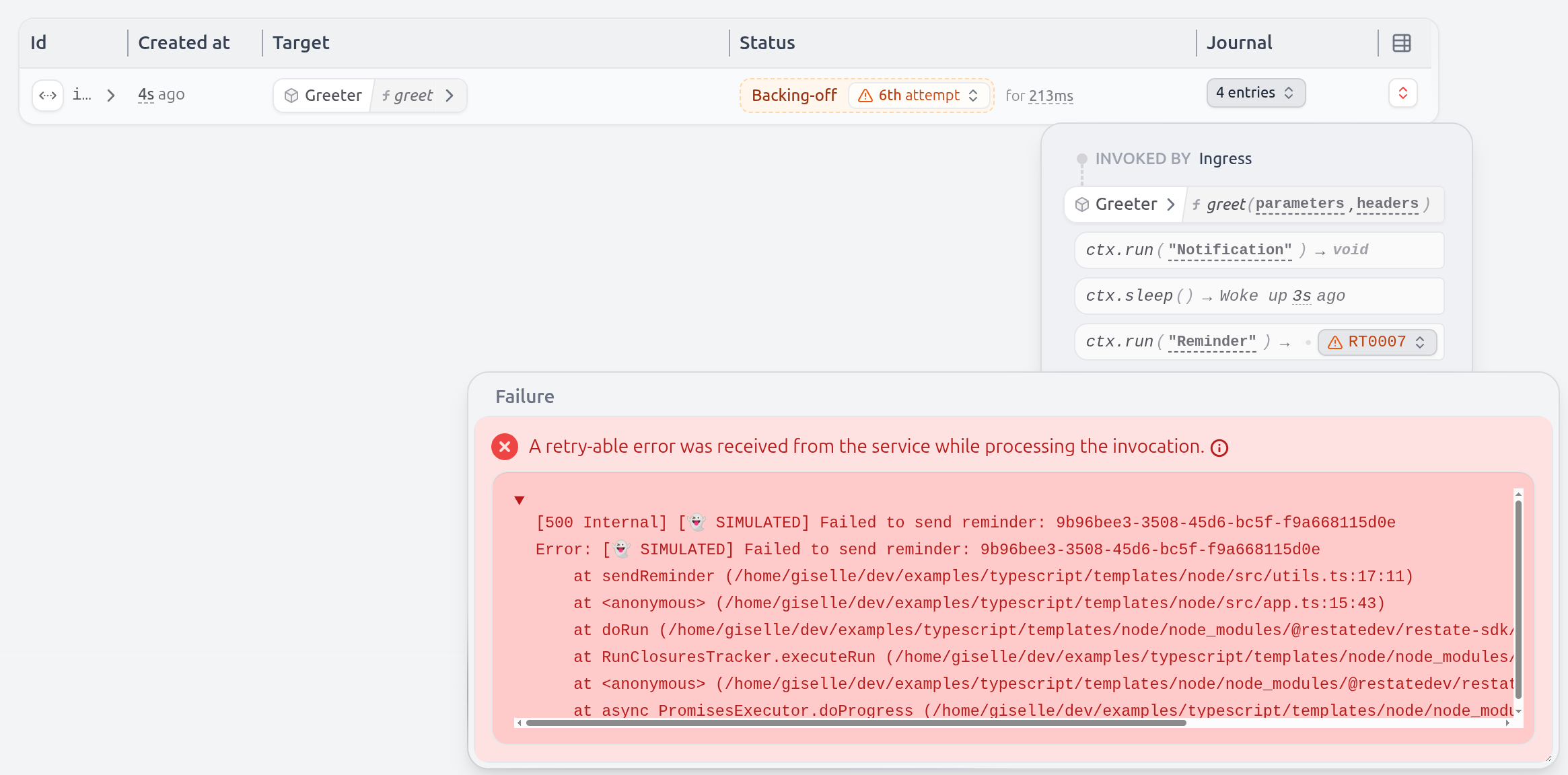 Even the sleep is durable and tracked by Restate.
If you kill/restart the service halfway through, the sleep will only last for what remained.
Even the sleep is durable and tracked by Restate.
If you kill/restart the service halfway through, the sleep will only last for what remained.Install Restate Server & CLI
- Homebrew
- Download binaries
- npm
- Docker
brew install restatedev/tap/restate-server restatedev/tap/restate
restate-server
BIN=/usr/local/bin && RESTATE_PLATFORM=x86_64-apple-darwin && \
curl -L --remote-name-all https://restate.gateway.scarf.sh/latest/restate-{server,cli}-$RESTATE_PLATFORM.tar.xz && \
tar -xvf restate-server-$RESTATE_PLATFORM.tar.xz --strip-components=1 restate-server-$RESTATE_PLATFORM/restate-server && \
tar -xvf restate-cli-$RESTATE_PLATFORM.tar.xz --strip-components=1 restate-cli-$RESTATE_PLATFORM/restate && \
chmod +x restate restate-server && \
sudo mv restate $BIN && \
sudo mv restate-server $BIN
restate-server
npm install --global @restatedev/restate-server@latest @restatedev/restate@latest
restate-server
docker run --name restate_dev --rm \
-p 8080:8080 -p 9070:9070 -p 9071:9071 \
--add-host=host.docker.internal:host-gateway \
docker.restate.dev/restatedev/restate:latest
docker run -it --network=host \
docker.restate.dev/restatedev/restate-cli:latest \
invocations ls
invocations ls with any CLI subcommand.http://localhost:9070) after starting the Restate Server.Get the Greeter service template
restate example typescript-hello-world-bun &&
cd typescript-hello-world-bun &&
npm install
Register the service
http://localhost:9070) or via:restate deployments register http://localhost:9080
Show Output
Show Output
❯ SERVICES THAT WILL BE ADDED:
- Greeter
Type: Service
HANDLER INPUT OUTPUT
greet value of content-type 'application/json' value of content-type 'application/json'
✔ Are you sure you want to apply those changes? · yes
✅ DEPLOYMENT:
SERVICE REV
Greeter 1
http://host.docker.internal:9080 instead of http://localhost:9080.Restate Cloud
Restate Cloud
Send a request to the Greeter service
http://localhost:9070, click on your service and then on playground.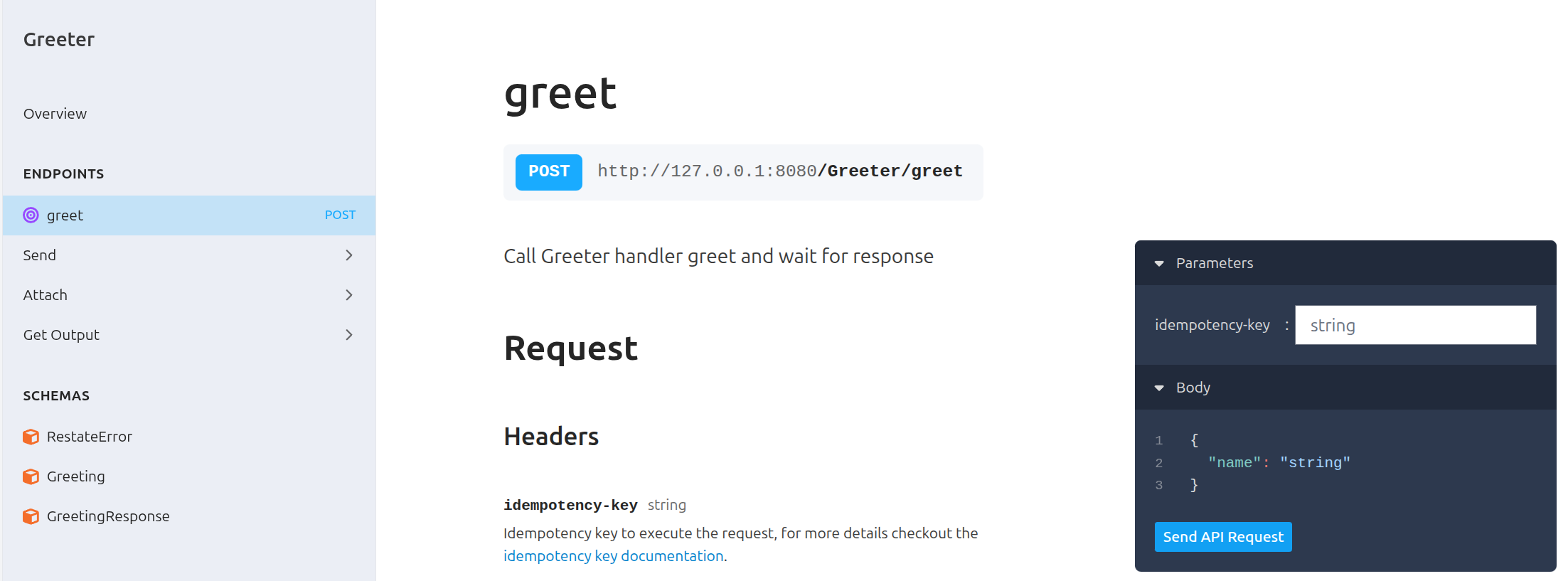 Or invoke via
Or invoke via curl:curl localhost:8080/Greeter/greet --json '{"name": "Sarah"}'
You said hi to Sarah!Congratulations, you just ran Durable Execution!
const greeter = restate.service({
name: "Greeter",
handlers: {
greet: restate.createServiceHandler(
{ input: restate.serde.schema(Greeting), output: restate.serde.schema(GreetingResponse) },
async (ctx: restate.Context, { name }) => {
// Durably execute a set of steps; resilient against failures
const greetingId = ctx.rand.uuidv4();
await ctx.run("Notification", () => sendNotification(greetingId, name));
await ctx.sleep({ seconds: 1 });
await ctx.run("Reminder", () => sendReminder(greetingId, name));
// Respond to caller
return { result: `You said hi to ${name}!` };
},
),
},
});
restate.serve({
services: [greeter],
port: 9080,
});
Alice to see how the service behaves when it occasionally fails to send the reminder and notification:curl localhost:8080/Greeter/greet --json '{"name": "Alice"}'
You said hi to Alice!
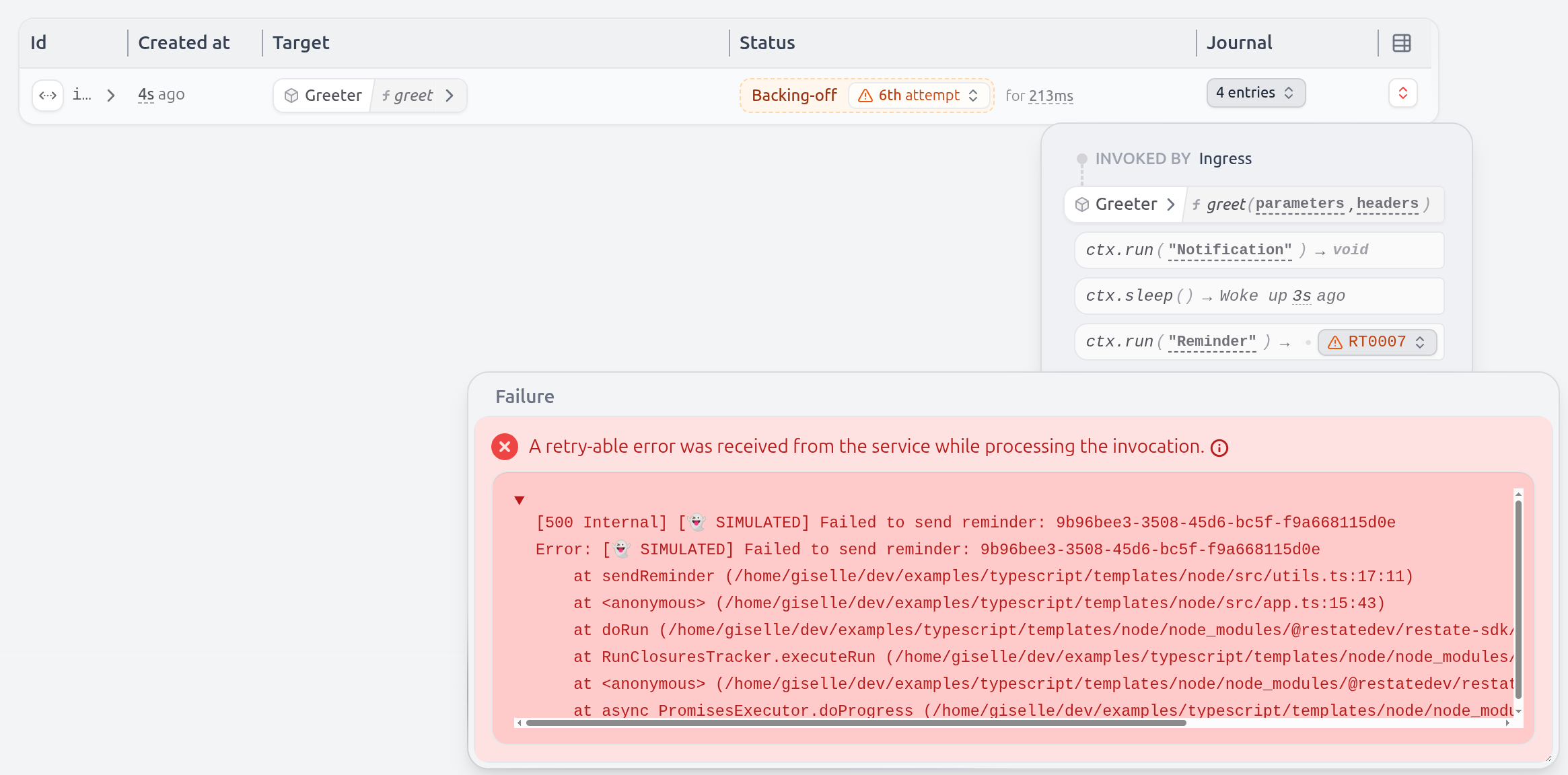 Even the sleep is durable and tracked by Restate.
If you kill/restart the service halfway through, the sleep will only last for what remained.
Even the sleep is durable and tracked by Restate.
If you kill/restart the service halfway through, the sleep will only last for what remained.Install Restate Server & CLI
- Homebrew
- Download binaries
- npm
- Docker
brew install restatedev/tap/restate-server restatedev/tap/restate
restate-server
BIN=/usr/local/bin && RESTATE_PLATFORM=x86_64-apple-darwin && \
curl -L --remote-name-all https://restate.gateway.scarf.sh/latest/restate-{server,cli}-$RESTATE_PLATFORM.tar.xz && \
tar -xvf restate-server-$RESTATE_PLATFORM.tar.xz --strip-components=1 restate-server-$RESTATE_PLATFORM/restate-server && \
tar -xvf restate-cli-$RESTATE_PLATFORM.tar.xz --strip-components=1 restate-cli-$RESTATE_PLATFORM/restate && \
chmod +x restate restate-server && \
sudo mv restate $BIN && \
sudo mv restate-server $BIN
restate-server
npm install --global @restatedev/restate-server@latest @restatedev/restate@latest
restate-server
docker run --name restate_dev --rm \
-p 8080:8080 -p 9070:9070 -p 9071:9071 \
--add-host=host.docker.internal:host-gateway \
docker.restate.dev/restatedev/restate:latest
docker run -it --network=host \
docker.restate.dev/restatedev/restate-cli:latest \
invocations ls
invocations ls with any CLI subcommand.http://localhost:9070) after starting the Restate Server.Get the Greeter service template
restate example typescript-hello-world-deno &&
cd typescript-hello-world-deno
Register the service
http://localhost:9070) or via:restate deployments register http://localhost:9080
Show Output
Show Output
❯ SERVICES THAT WILL BE ADDED:
- Greeter
Type: Service
HANDLER INPUT OUTPUT
greet value of content-type 'application/json' value of content-type 'application/json'
✔ Are you sure you want to apply those changes? · yes
✅ DEPLOYMENT:
SERVICE REV
Greeter 1
http://host.docker.internal:9080 instead of http://localhost:9080.Restate Cloud
Restate Cloud
Send a request to the Greeter service
http://localhost:9070, click on your service and then on playground.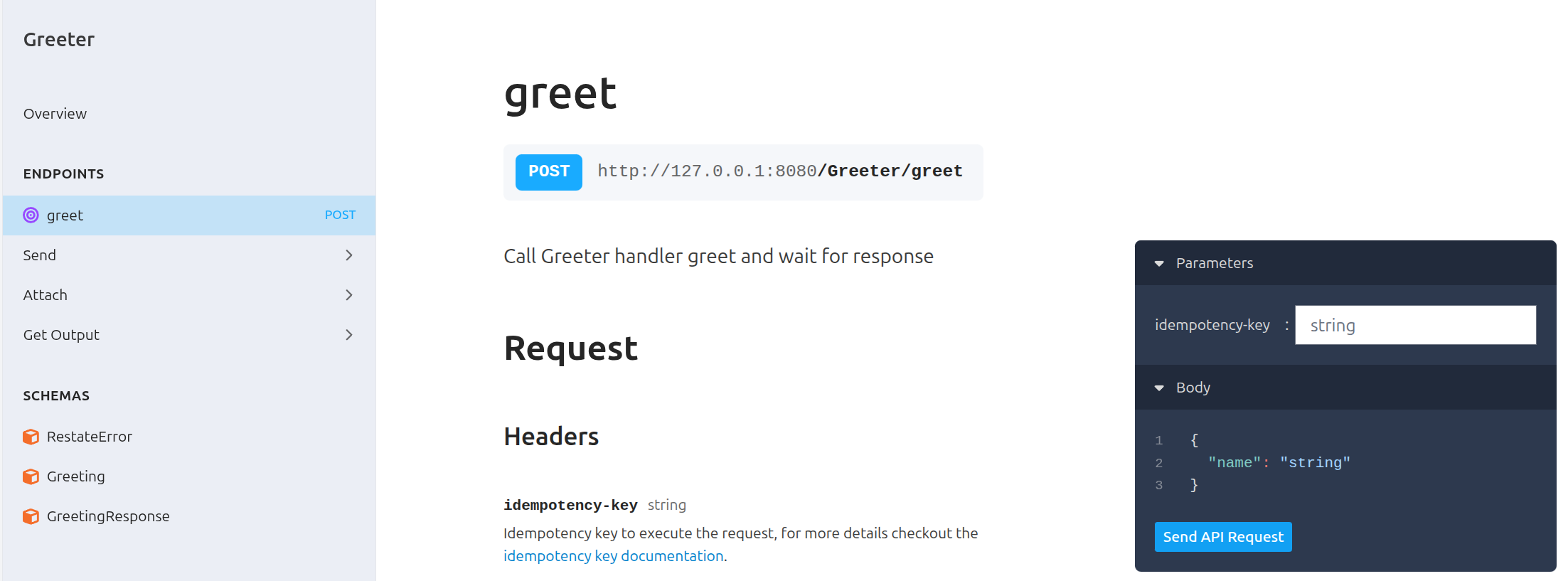 Or invoke via
Or invoke via curl:curl localhost:8080/Greeter/greet --json '{"name": "Sarah"}'
You said hi to Sarah!Congratulations, you just ran Durable Execution!
export const greeter = restate.service({
name: "Greeter",
handlers: {
greet: restate.createServiceHandler(
{ input: restate.serde.schema(Greeting), output: restate.serde.schema(GreetingResponse) },
async (ctx: restate.Context, { name }) => {
// Durably execute a set of steps; resilient against failures
const greetingId = ctx.rand.uuidv4();
await ctx.run("Notification", () => sendNotification(greetingId, name));
await ctx.sleep({ seconds: 1 });
await ctx.run("Reminder", () => sendReminder(greetingId, name));
// Respond to caller
return { result: `You said hi to ${name}!` };
},
),
},
});
const handler = restate.createEndpointHandler({
services: [greeter],
bidirectional: true,
});
Deno.serve({ port: 9080 }, handler);
Alice to see how the service behaves when it occasionally fails to send the reminder and notification:curl localhost:8080/Greeter/greet --json '{"name": "Alice"}'
You said hi to Alice!
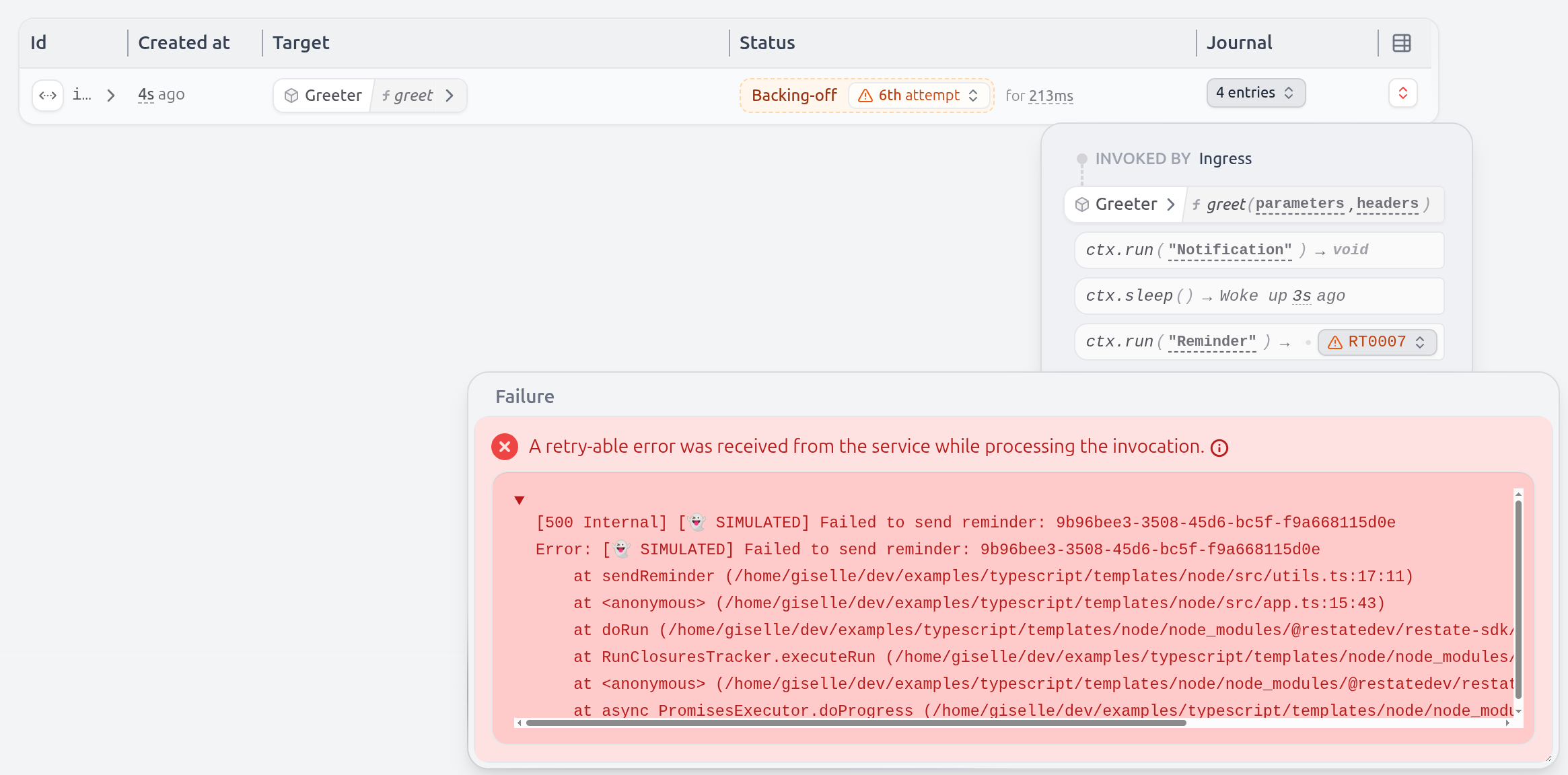 Even the sleep is durable and tracked by Restate.
If you kill/restart the service halfway through, the sleep will only last for what remained.
Even the sleep is durable and tracked by Restate.
If you kill/restart the service halfway through, the sleep will only last for what remained.- NodeJS >= v20
Install Restate Server & CLI
- Homebrew
- Download binaries
- npm
- Docker
brew install restatedev/tap/restate-server restatedev/tap/restate
restate-server
BIN=/usr/local/bin && RESTATE_PLATFORM=x86_64-apple-darwin && \
curl -L --remote-name-all https://restate.gateway.scarf.sh/latest/restate-{server,cli}-$RESTATE_PLATFORM.tar.xz && \
tar -xvf restate-server-$RESTATE_PLATFORM.tar.xz --strip-components=1 restate-server-$RESTATE_PLATFORM/restate-server && \
tar -xvf restate-cli-$RESTATE_PLATFORM.tar.xz --strip-components=1 restate-cli-$RESTATE_PLATFORM/restate && \
chmod +x restate restate-server && \
sudo mv restate $BIN && \
sudo mv restate-server $BIN
restate-server
npm install --global @restatedev/restate-server@latest @restatedev/restate@latest
restate-server
docker run --name restate_dev --rm \
-p 8080:8080 -p 9070:9070 -p 9071:9071 \
--add-host=host.docker.internal:host-gateway \
docker.restate.dev/restatedev/restate:latest
docker run -it --network=host \
docker.restate.dev/restatedev/restate-cli:latest \
invocations ls
invocations ls with any CLI subcommand.http://localhost:9070) after starting the Restate Server.Get the Greeter service template
restate example typescript-hello-world-cloudflare-worker &&
cd typescript-hello-world-cloudflare-worker &&
npm install
Register the service
http://localhost:9070) or via:restate deployments register http://localhost:9080 --use-http1.1
❯ SERVICES THAT WILL BE ADDED:
- Greeter
Type: Service
HANDLER INPUT OUTPUT
greet value of content-type 'application/json' value of content-type 'application/json'
✔ Are you sure you want to apply those changes? · yes
✅ DEPLOYMENT:
SERVICE REV
Greeter 1
http://host.docker.internal:9080 instead of http://localhost:9080.Send a request to the Greeter service
http://localhost:9070, click on your service and then on playground.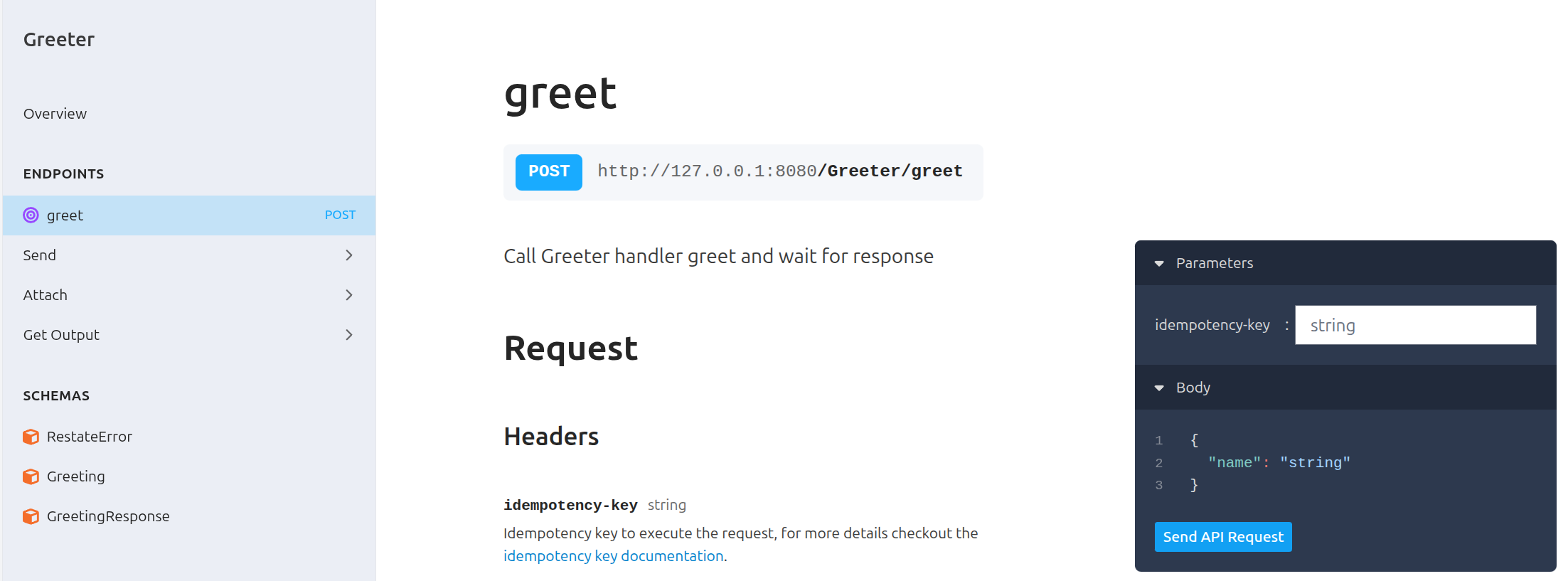 Or invoke via
Or invoke via curl:curl localhost:8080/Greeter/greet --json '{"name": "Sarah"}'
You said hi to Sarah!Congratulations, you just ran Durable Execution!
const greeter = restate.service({
name: "Greeter",
handlers: {
greet: restate.createServiceHandler(
{ input: restate.serde.schema(Greeting), output: restate.serde.schema(GreetingResponse) },
async (ctx: restate.Context, { name }) => {
// Durably execute a set of steps; resilient against failures
const greetingId = ctx.rand.uuidv4();
await ctx.run("Notification", () => sendNotification(greetingId, name));
await ctx.sleep({ seconds: 1 });
await ctx.run("Reminder", () => sendReminder(greetingId, name));
// Respond to caller
return { result: `You said hi to ${name}!` };
},
),
},
});
export default {
fetch: restate.createEndpointHandler({ services: [greeter] })
};
Alice to see how the service behaves when it occasionally fails to send the reminder and notification:curl localhost:8080/Greeter/greet --json '{"name": "Alice"}'
You said hi to Alice!
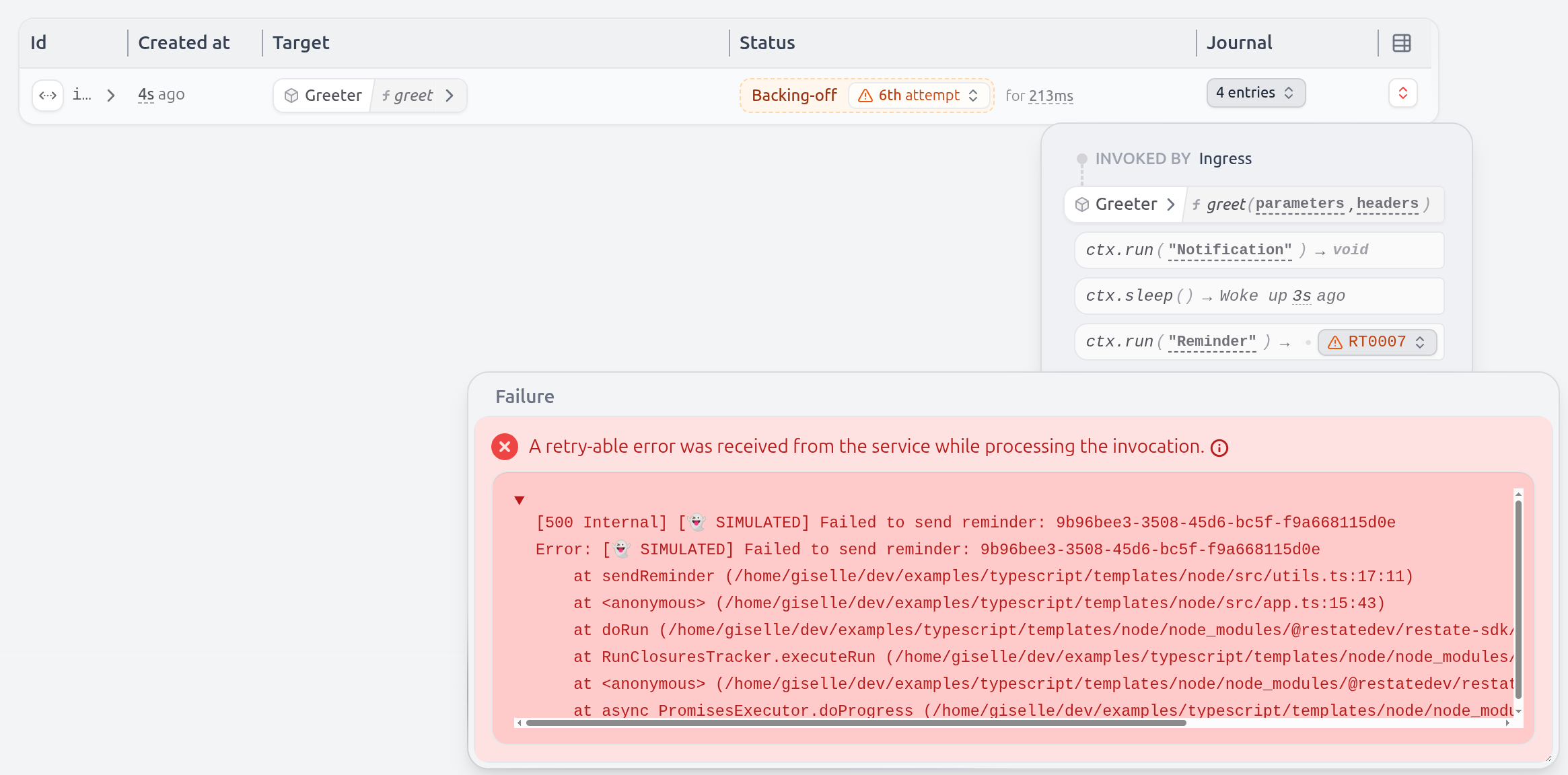 Even the sleep is durable and tracked by Restate.
If you kill/restart the service halfway through, the sleep will only last for what remained.
Even the sleep is durable and tracked by Restate.
If you kill/restart the service halfway through, the sleep will only last for what remained.- NodeJS >= v20
Install Restate Server & CLI
- Homebrew
- Download binaries
- npm
- Docker
brew install restatedev/tap/restate-server restatedev/tap/restate
restate-server
BIN=/usr/local/bin && RESTATE_PLATFORM=x86_64-apple-darwin && \
curl -L --remote-name-all https://restate.gateway.scarf.sh/latest/restate-{server,cli}-$RESTATE_PLATFORM.tar.xz && \
tar -xvf restate-server-$RESTATE_PLATFORM.tar.xz --strip-components=1 restate-server-$RESTATE_PLATFORM/restate-server && \
tar -xvf restate-cli-$RESTATE_PLATFORM.tar.xz --strip-components=1 restate-cli-$RESTATE_PLATFORM/restate && \
chmod +x restate restate-server && \
sudo mv restate $BIN && \
sudo mv restate-server $BIN
restate-server
npm install --global @restatedev/restate-server@latest @restatedev/restate@latest
restate-server
docker run --name restate_dev --rm \
-p 8080:8080 -p 9070:9070 -p 9071:9071 \
--add-host=host.docker.internal:host-gateway \
docker.restate.dev/restatedev/restate:latest
docker run -it --network=host \
docker.restate.dev/restatedev/restate-cli:latest \
invocations ls
invocations ls with any CLI subcommand.http://localhost:9070) after starting the Restate Server.Get the Greeter service template
restate example typescript-hello-world-vercel &&
cd typescript-hello-world-vercel &&
npm install
Register the service
restate deployments register http://localhost:3000/restate --use-http1.1
Show Output
Show Output
❯ SERVICES THAT WILL BE ADDED:
- Greeter
Type: Service
HANDLER INPUT OUTPUT
greet value of content-type 'application/json' value of content-type 'application/json'
✔ Are you sure you want to apply those changes? · yes
✅ DEPLOYMENT:
SERVICE REV
Greeter 1
http://host.docker.internal:3000/restate instead of http://localhost:3000/restate.Restate Cloud
Restate Cloud
Send a request to the Greeter service
http://localhost:9070, click on your service and then on playground.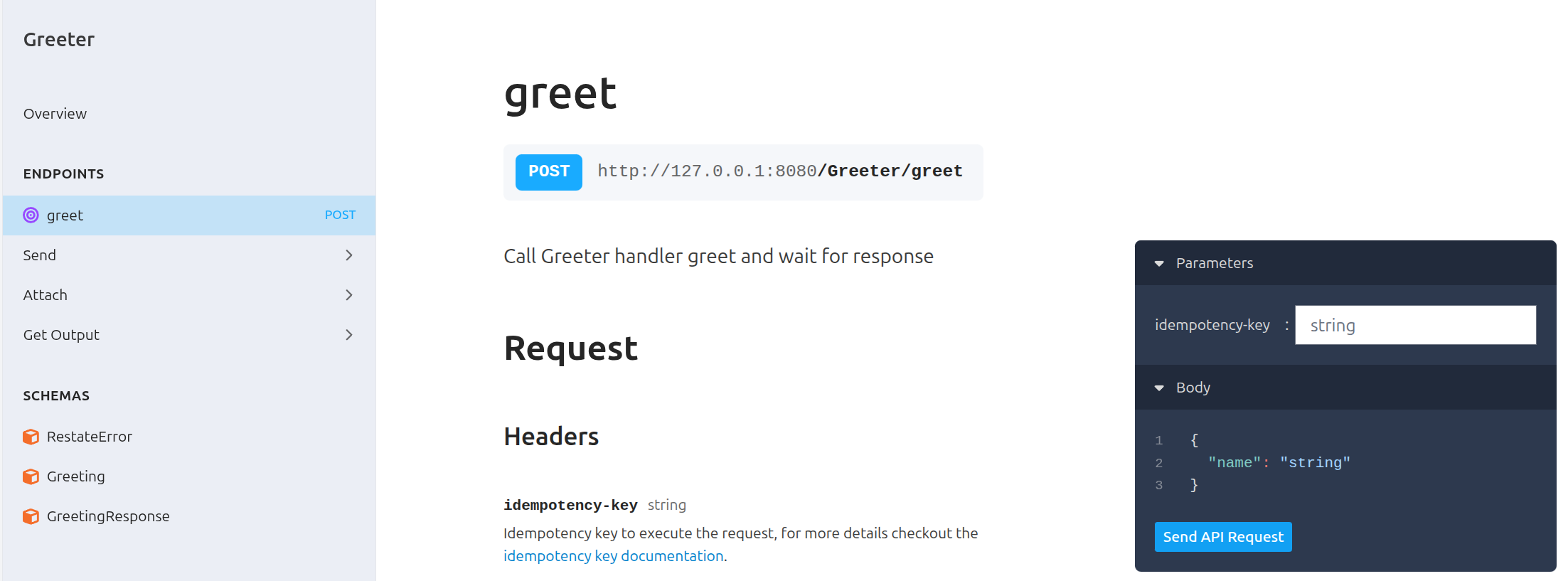 Or invoke via
Or invoke via curl:curl localhost:8080/Greeter/greet --json '{"name": "Sarah"}'
You said hi to Sarah!Congratulations, you just ran Durable Execution!
export const greeter = restate.service({
name: "Greeter",
handlers: {
greet: restate.createServiceHandler(
{ input: restate.serde.schema(Greeting), output: restate.serde.schema(GreetingResponse) },
async (ctx: restate.Context, { name }) => {
// Durably execute a set of steps; resilient against failures
const greetingId = ctx.rand.uuidv4();
await ctx.run("Notification", () => sendNotification(greetingId, name));
await ctx.sleep({ seconds: 1 });
await ctx.run("Reminder", () => sendReminder(greetingId, name));
// Respond to caller
return { result: `You said hi to ${name}!` };
},
),
},
});
export type Greeter = typeof greeter;
Alice to see how the service behaves when it occasionally fails to send the reminder and notification:curl localhost:8080/Greeter/greet --json '{"name": "Alice"}'
You said hi to Alice!
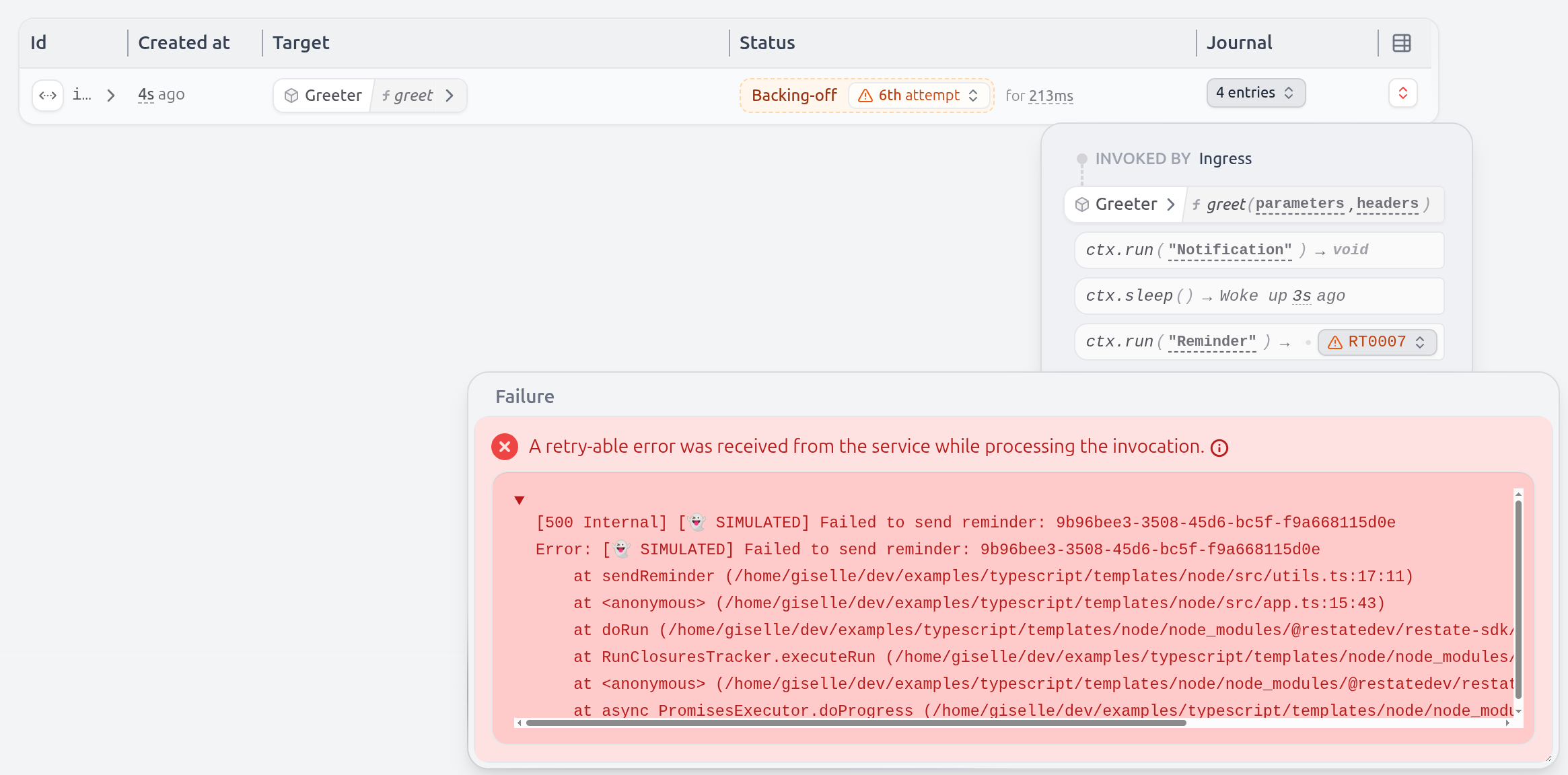 Even the sleep is durable and tracked by Restate.
If you kill/restart the service halfway through, the sleep will only last for what remained.
Even the sleep is durable and tracked by Restate.
If you kill/restart the service halfway through, the sleep will only last for what remained.Maven + Spring Boot
Maven + Quarkus
Maven
Gradle
- JDK >= 17
Install Restate Server & CLI
- Homebrew
- Download binaries
- npm
- Docker
brew install restatedev/tap/restate-server restatedev/tap/restate
restate-server
BIN=/usr/local/bin && RESTATE_PLATFORM=x86_64-apple-darwin && \
curl -L --remote-name-all https://restate.gateway.scarf.sh/latest/restate-{server,cli}-$RESTATE_PLATFORM.tar.xz && \
tar -xvf restate-server-$RESTATE_PLATFORM.tar.xz --strip-components=1 restate-server-$RESTATE_PLATFORM/restate-server && \
tar -xvf restate-cli-$RESTATE_PLATFORM.tar.xz --strip-components=1 restate-cli-$RESTATE_PLATFORM/restate && \
chmod +x restate restate-server && \
sudo mv restate $BIN && \
sudo mv restate-server $BIN
restate-server
npm install --global @restatedev/restate-server@latest @restatedev/restate@latest
restate-server
docker run --name restate_dev --rm \
-p 8080:8080 -p 9070:9070 -p 9071:9071 \
--add-host=host.docker.internal:host-gateway \
docker.restate.dev/restatedev/restate:latest
docker run -it --network=host \
docker.restate.dev/restatedev/restate-cli:latest \
invocations ls
invocations ls with any CLI subcommand.http://localhost:9070) after starting the Restate Server.Get the Greeter service template
restate example java-hello-world-maven-spring-boot &&
cd java-hello-world-maven-spring-boot
Run the Greeter service
9080 for requests:mvn compile spring-boot:run
Register the service
http://localhost:9070) or via:restate deployments register http://localhost:9080
Show Output
Show Output
❯ SERVICES THAT WILL BE ADDED:
- Greeter
Type: Service
HANDLER INPUT OUTPUT
greet value of content-type 'application/json' value of content-type 'application/json'
✔ Are you sure you want to apply those changes? · yes
✅ DEPLOYMENT:
SERVICE REV
Greeter 1
http://host.docker.internal:9080 instead of http://localhost:9080.Restate Cloud
Restate Cloud
Send a request to the Greeter service
http://localhost:9070, click on your service and then on playground.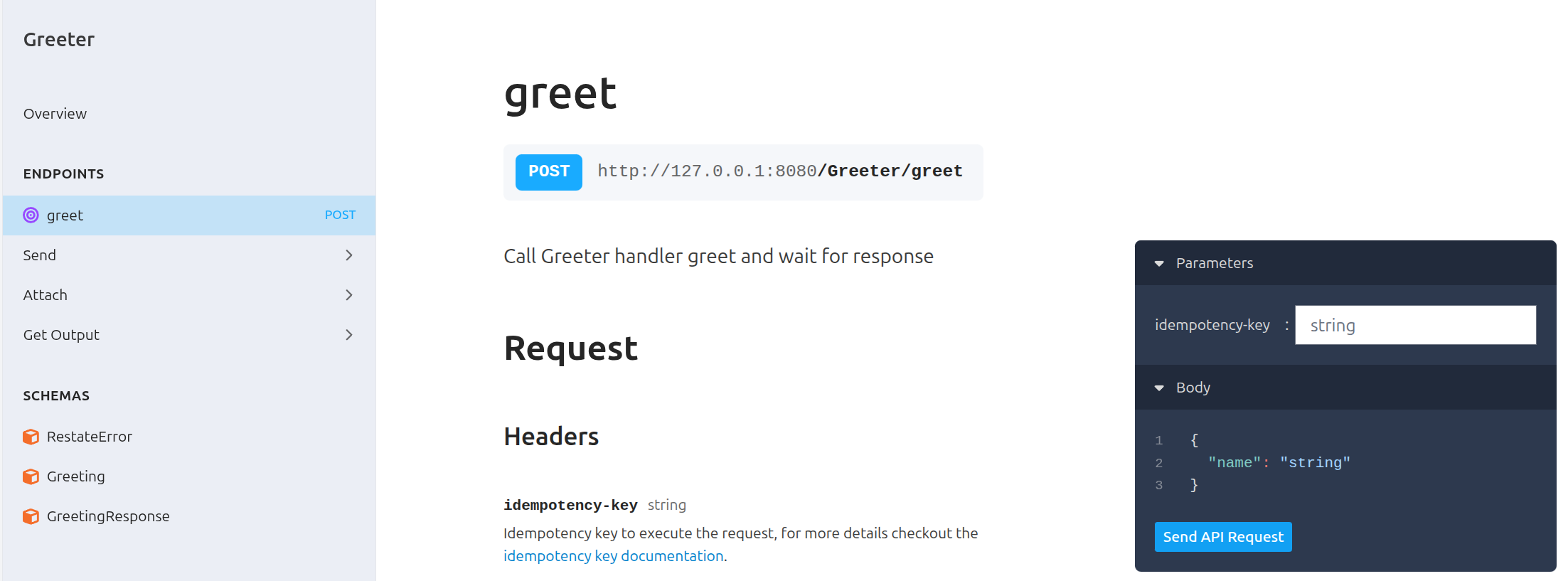 Or invoke via
Or invoke via curl:curl localhost:8080/Greeter/greet --json '{"name": "Sarah"}'
You said hi to Sarah!Congratulations, you just ran Durable Execution!
@RestateService
public class Greeter {
@Value("${greetingPrefix}")
private String greetingPrefix;
public record Greeting(String name) {}
public record GreetingResponse(String message) {}
@Handler
public GreetingResponse greet(Context ctx, Greeting req) {
// Durably execute a set of steps; resilient against failures
String greetingId = ctx.random().nextUUID().toString();
ctx.run("Notification", () -> sendNotification(greetingId, req.name));
ctx.sleep(Duration.ofSeconds(1));
ctx.run("Reminder", () -> sendReminder(greetingId, req.name));
// Respond to caller
return new GreetingResponse("You said " + greetingPrefix + " to " + req.name + "!");
}
}
Alice to see how the service behaves when it occasionally fails to send the reminder and notification:curl localhost:8080/Greeter/greet --json '{"name": "Alice"}'
You said hi to Alice!
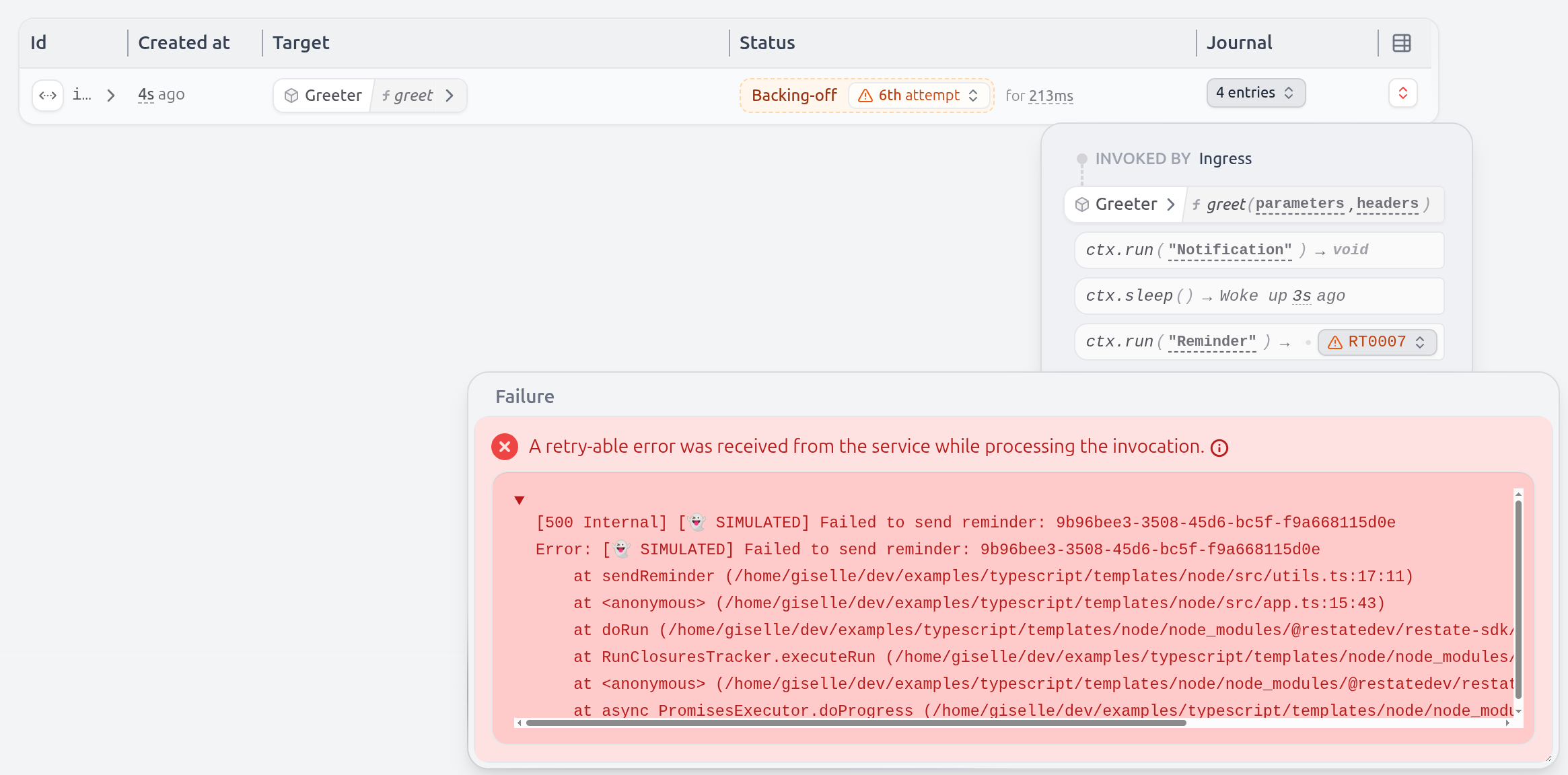 Even the sleep is durable and tracked by Restate.
If you kill/restart the service halfway through, the sleep will only last for what remained.
Even the sleep is durable and tracked by Restate.
If you kill/restart the service halfway through, the sleep will only last for what remained.- JDK >= 17
Install Restate Server & CLI
- Homebrew
- Download binaries
- npm
- Docker
brew install restatedev/tap/restate-server restatedev/tap/restate
restate-server
BIN=/usr/local/bin && RESTATE_PLATFORM=x86_64-apple-darwin && \
curl -L --remote-name-all https://restate.gateway.scarf.sh/latest/restate-{server,cli}-$RESTATE_PLATFORM.tar.xz && \
tar -xvf restate-server-$RESTATE_PLATFORM.tar.xz --strip-components=1 restate-server-$RESTATE_PLATFORM/restate-server && \
tar -xvf restate-cli-$RESTATE_PLATFORM.tar.xz --strip-components=1 restate-cli-$RESTATE_PLATFORM/restate && \
chmod +x restate restate-server && \
sudo mv restate $BIN && \
sudo mv restate-server $BIN
restate-server
npm install --global @restatedev/restate-server@latest @restatedev/restate@latest
restate-server
docker run --name restate_dev --rm \
-p 8080:8080 -p 9070:9070 -p 9071:9071 \
--add-host=host.docker.internal:host-gateway \
docker.restate.dev/restatedev/restate:latest
docker run -it --network=host \
docker.restate.dev/restatedev/restate-cli:latest \
invocations ls
invocations ls with any CLI subcommand.http://localhost:9070) after starting the Restate Server.Get the Greeter service template
restate example java-hello-world-maven-quarkus &&
cd java-hello-world-maven-quarkus
Run the Greeter service
9080 for requests:quarkus dev
Register the service
http://localhost:9070) or via:restate deployments register http://localhost:9080
Show Output
Show Output
❯ SERVICES THAT WILL BE ADDED:
- Greeter
Type: Service
HANDLER INPUT OUTPUT
greet value of content-type 'application/json' value of content-type 'application/json'
✔ Are you sure you want to apply those changes? · yes
✅ DEPLOYMENT:
SERVICE REV
Greeter 1
http://host.docker.internal:9080 instead of http://localhost:9080.Restate Cloud
Restate Cloud
Send a request to the Greeter service
http://localhost:9070, click on your service and then on playground.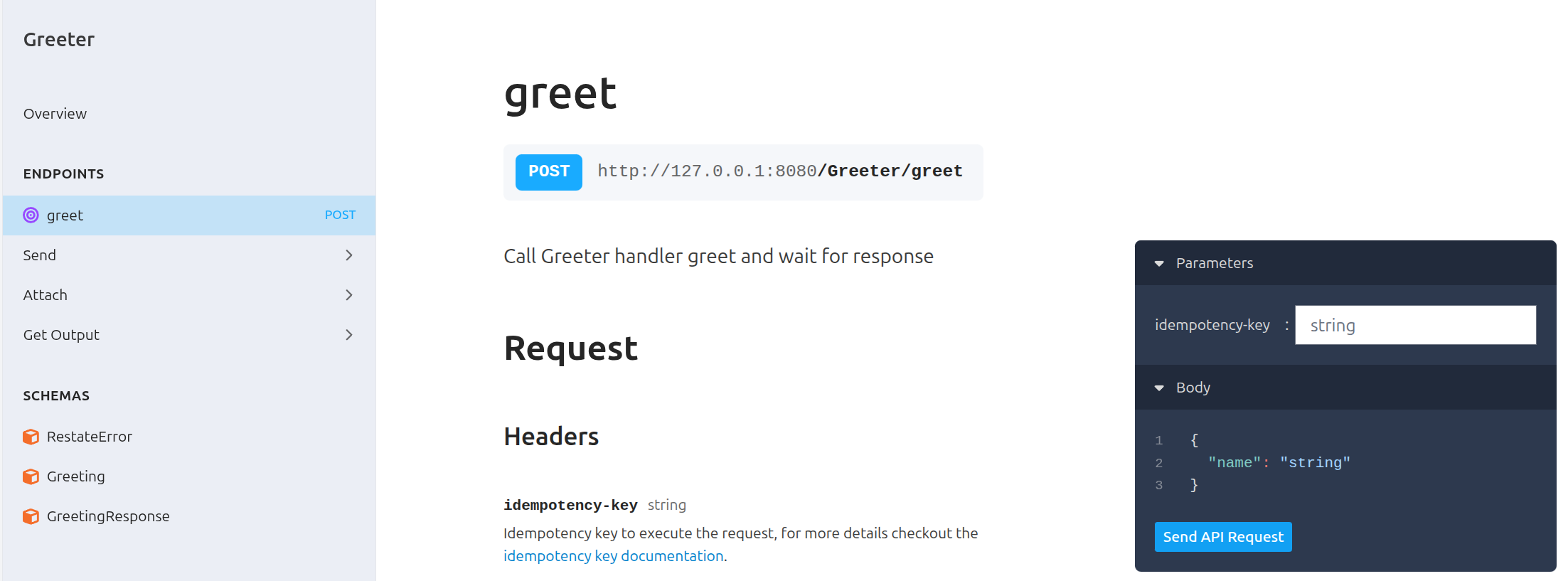 Or invoke via
Or invoke via curl:curl localhost:8080/Greeter/greet --json '{"name": "Sarah"}'
You said hi to Sarah!Congratulations, you just ran Durable Execution!
@Service
public class Greeter {
@ConfigProperty(name = "greetingPrefix") String greetingPrefix;
public record Greeting(String name) {}
public record GreetingResponse(String message) {}
@Handler
public GreetingResponse greet(Context ctx, Greeting req) {
// Durably execute a set of steps; resilient against failures
String greetingId = ctx.random().nextUUID().toString();
ctx.run("Notification", () -> sendNotification(greetingId, req.name));
ctx.sleep(Duration.ofSeconds(1));
ctx.run("Reminder", () -> sendReminder(greetingId, req.name));
// Respond to caller
return new GreetingResponse("You said hi to " + req.name + "!");
}
}
Alice to see how the service behaves when it occasionally fails to send the reminder and notification:curl localhost:8080/Greeter/greet --json '{"name": "Alice"}'
You said hi to Alice!
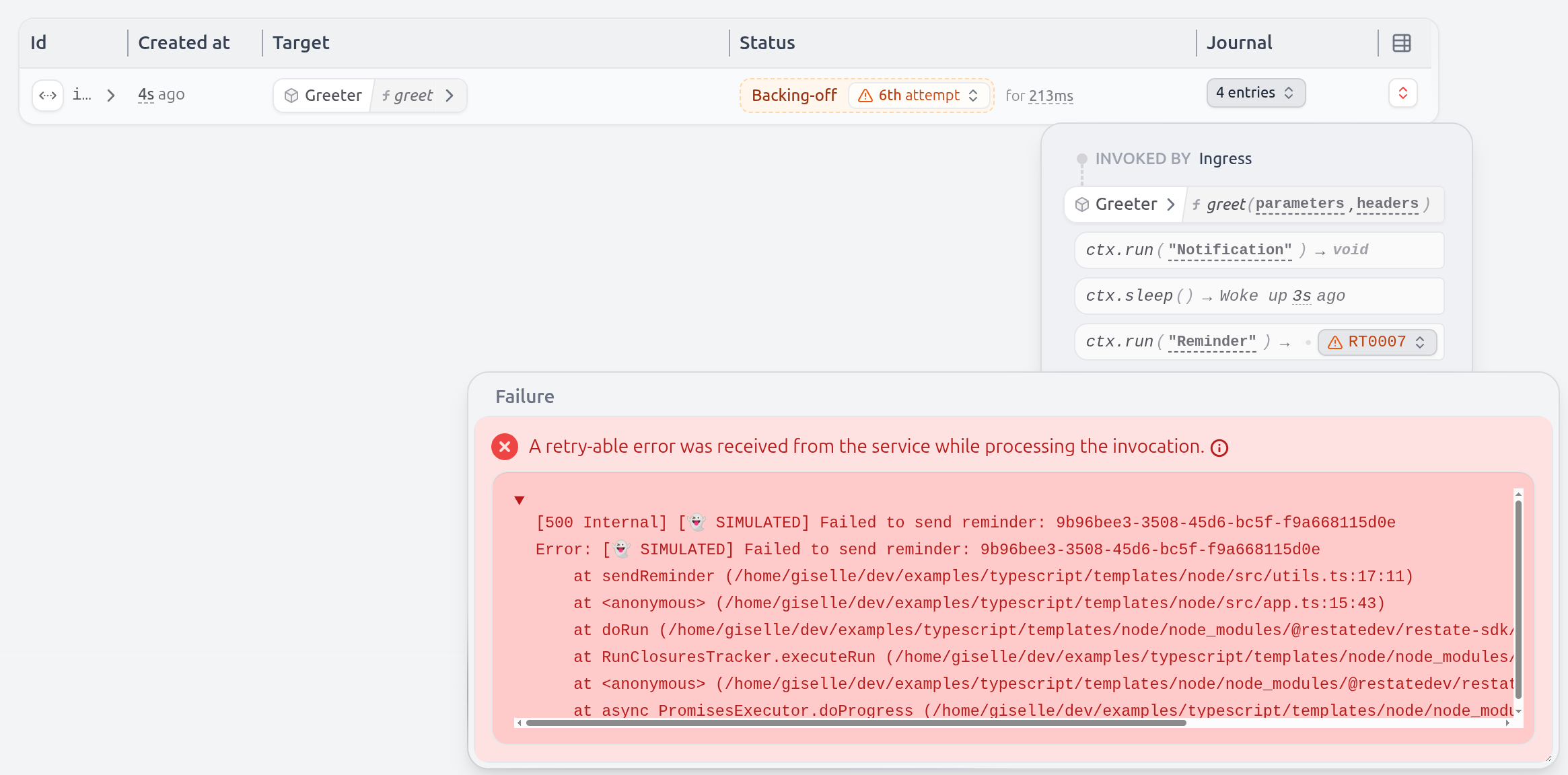 Even the sleep is durable and tracked by Restate.
If you kill/restart the service halfway through, the sleep will only last for what remained.
Even the sleep is durable and tracked by Restate.
If you kill/restart the service halfway through, the sleep will only last for what remained.- JDK >= 17
Install Restate Server & CLI
- Homebrew
- Download binaries
- npm
- Docker
brew install restatedev/tap/restate-server restatedev/tap/restate
restate-server
BIN=/usr/local/bin && RESTATE_PLATFORM=x86_64-apple-darwin && \
curl -L --remote-name-all https://restate.gateway.scarf.sh/latest/restate-{server,cli}-$RESTATE_PLATFORM.tar.xz && \
tar -xvf restate-server-$RESTATE_PLATFORM.tar.xz --strip-components=1 restate-server-$RESTATE_PLATFORM/restate-server && \
tar -xvf restate-cli-$RESTATE_PLATFORM.tar.xz --strip-components=1 restate-cli-$RESTATE_PLATFORM/restate && \
chmod +x restate restate-server && \
sudo mv restate $BIN && \
sudo mv restate-server $BIN
restate-server
npm install --global @restatedev/restate-server@latest @restatedev/restate@latest
restate-server
docker run --name restate_dev --rm \
-p 8080:8080 -p 9070:9070 -p 9071:9071 \
--add-host=host.docker.internal:host-gateway \
docker.restate.dev/restatedev/restate:latest
docker run -it --network=host \
docker.restate.dev/restatedev/restate-cli:latest \
invocations ls
invocations ls with any CLI subcommand.http://localhost:9070) after starting the Restate Server.Get the Greeter service template
restate example java-hello-world-maven &&
cd java-hello-world-maven
Run the Greeter service
9080 for requests:mvn compile exec:java
Register the service
http://localhost:9070) or via:restate deployments register http://localhost:9080
Show Output
Show Output
❯ SERVICES THAT WILL BE ADDED:
- Greeter
Type: Service
HANDLER INPUT OUTPUT
greet value of content-type 'application/json' value of content-type 'application/json'
✔ Are you sure you want to apply those changes? · yes
✅ DEPLOYMENT:
SERVICE REV
Greeter 1
http://host.docker.internal:9080 instead of http://localhost:9080.Restate Cloud
Restate Cloud
Send a request to the Greeter service
http://localhost:9070, click on your service and then on playground.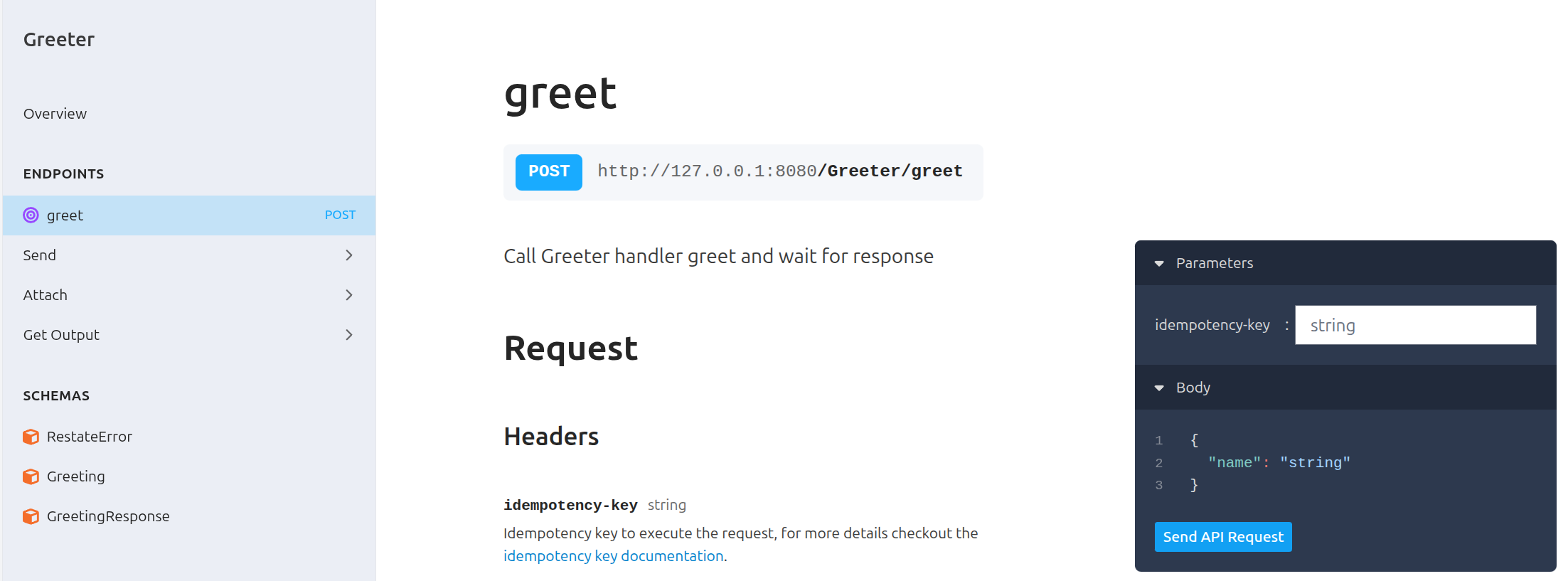 Or invoke via
Or invoke via curl:curl localhost:8080/Greeter/greet --json '{"name": "Sarah"}'
You said hi to Sarah!Congratulations, you just ran Durable Execution!
@Service
public class Greeter {
public record Greeting(String name) {}
public record GreetingResponse(String message) {}
@Handler
public GreetingResponse greet(Context ctx, Greeting req) {
// Durably execute a set of steps; resilient against failures
String greetingId = ctx.random().nextUUID().toString();
ctx.run("Notification", () -> sendNotification(greetingId, req.name));
ctx.sleep(Duration.ofSeconds(1));
ctx.run("Reminder", () -> sendReminder(greetingId, req.name));
// Respond to caller
return new GreetingResponse("You said hi to " + req.name + "!");
}
public static void main(String[] args) {
RestateHttpServer.listen(Endpoint.bind(new Greeter()));
}
}
Alice to see how the service behaves when it occasionally fails to send the reminder and notification:curl localhost:8080/Greeter/greet --json '{"name": "Alice"}'
You said hi to Alice!
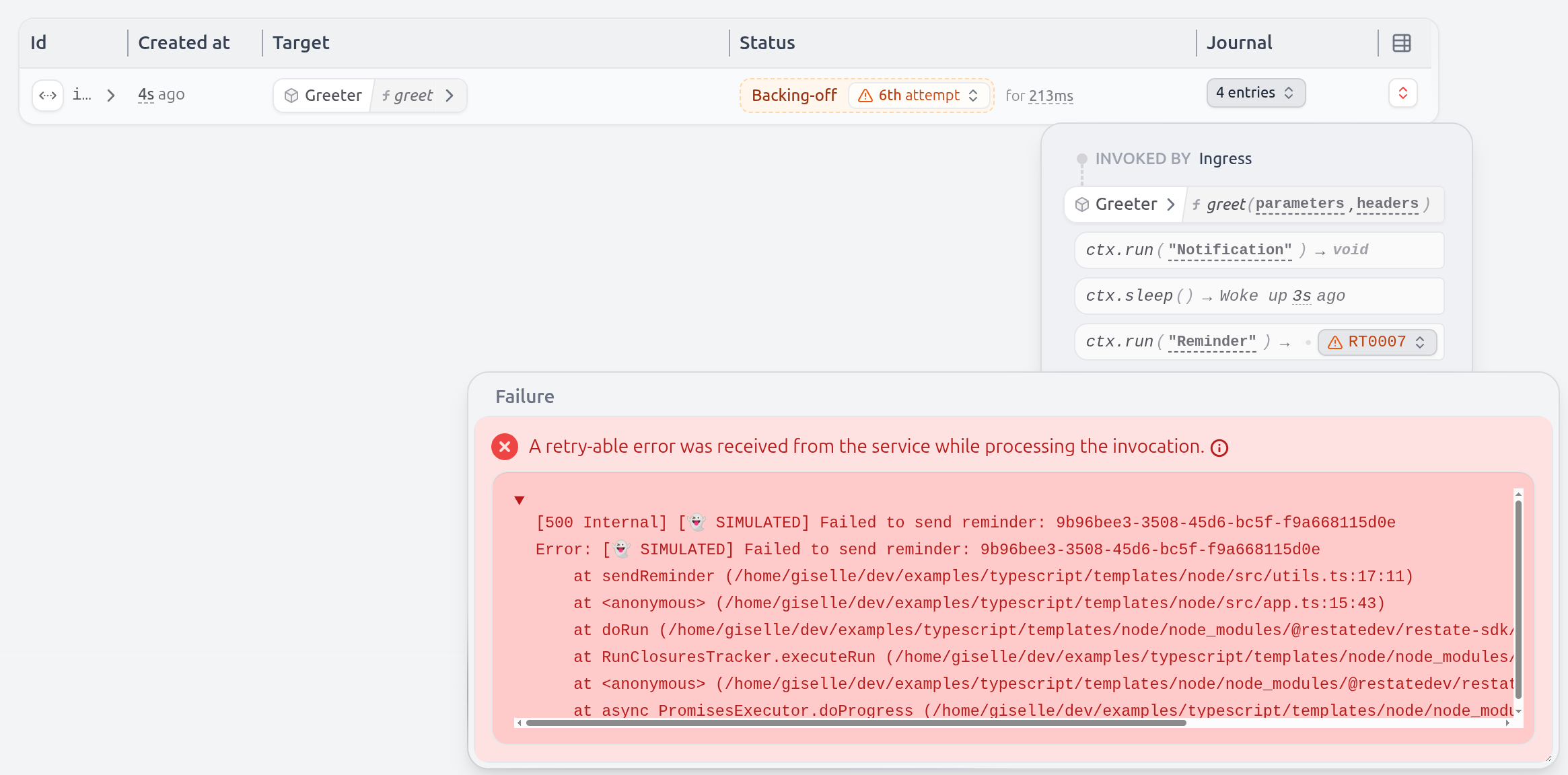 Even the sleep is durable and tracked by Restate.
If you kill/restart the service halfway through, the sleep will only last for what remained.
Even the sleep is durable and tracked by Restate.
If you kill/restart the service halfway through, the sleep will only last for what remained.- JDK >= 17
Install Restate Server & CLI
- Homebrew
- Download binaries
- npm
- Docker
brew install restatedev/tap/restate-server restatedev/tap/restate
restate-server
BIN=/usr/local/bin && RESTATE_PLATFORM=x86_64-apple-darwin && \
curl -L --remote-name-all https://restate.gateway.scarf.sh/latest/restate-{server,cli}-$RESTATE_PLATFORM.tar.xz && \
tar -xvf restate-server-$RESTATE_PLATFORM.tar.xz --strip-components=1 restate-server-$RESTATE_PLATFORM/restate-server && \
tar -xvf restate-cli-$RESTATE_PLATFORM.tar.xz --strip-components=1 restate-cli-$RESTATE_PLATFORM/restate && \
chmod +x restate restate-server && \
sudo mv restate $BIN && \
sudo mv restate-server $BIN
restate-server
npm install --global @restatedev/restate-server@latest @restatedev/restate@latest
restate-server
docker run --name restate_dev --rm \
-p 8080:8080 -p 9070:9070 -p 9071:9071 \
--add-host=host.docker.internal:host-gateway \
docker.restate.dev/restatedev/restate:latest
docker run -it --network=host \
docker.restate.dev/restatedev/restate-cli:latest \
invocations ls
invocations ls with any CLI subcommand.http://localhost:9070) after starting the Restate Server.Get the Greeter service template
restate example java-hello-world-gradle &&
cd java-hello-world-gradle
Run the Greeter service
9080 for requests:./gradlew run
Register the service
http://localhost:9070) or via:restate deployments register http://localhost:9080
Show Output
Show Output
❯ SERVICES THAT WILL BE ADDED:
- Greeter
Type: Service
HANDLER INPUT OUTPUT
greet value of content-type 'application/json' value of content-type 'application/json'
✔ Are you sure you want to apply those changes? · yes
✅ DEPLOYMENT:
SERVICE REV
Greeter 1
http://host.docker.internal:9080 instead of http://localhost:9080.Restate Cloud
Restate Cloud
Send a request to the Greeter service
http://localhost:9070, click on your service and then on playground.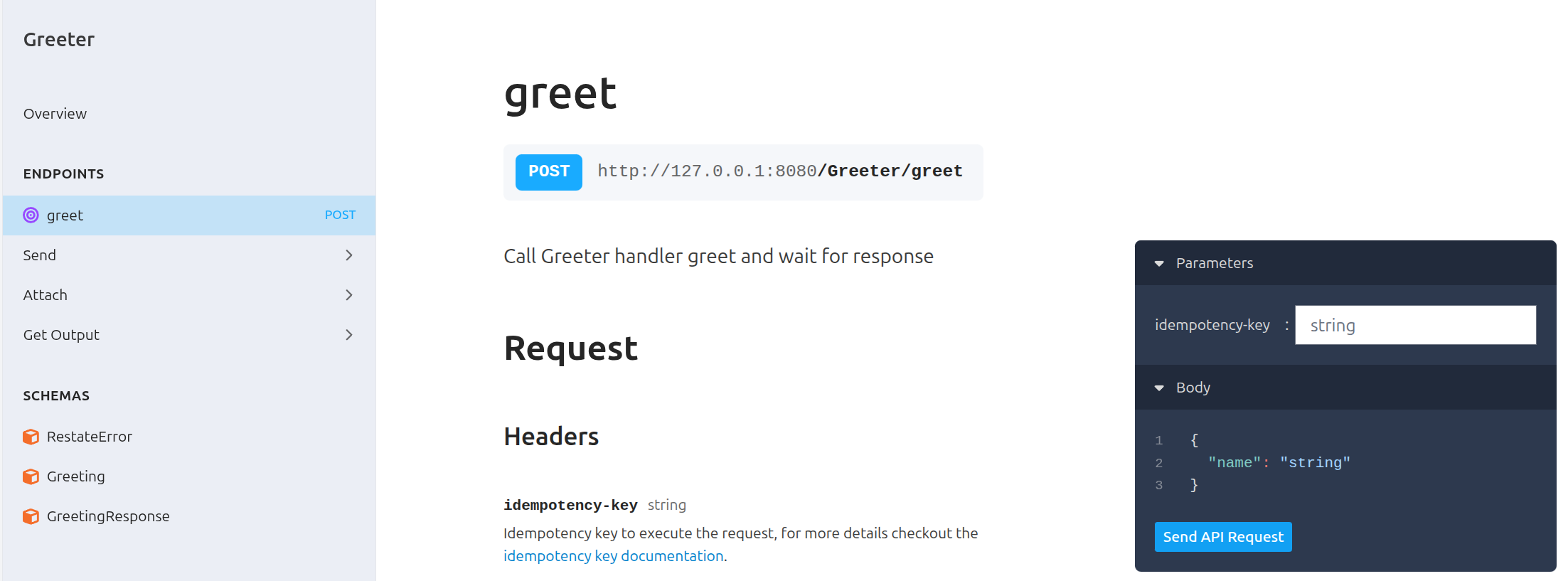 Or invoke via
Or invoke via curl:curl localhost:8080/Greeter/greet --json '{"name": "Sarah"}'
You said hi to Sarah!Congratulations, you just ran Durable Execution!
@Service
public class Greeter {
public record Greeting(String name) {}
public record GreetingResponse(String message) {}
@Handler
public GreetingResponse greet(Context ctx, Greeting req) {
// Durably execute a set of steps; resilient against failures
String greetingId = ctx.random().nextUUID().toString();
ctx.run("Notification", () -> sendNotification(greetingId, req.name));
ctx.sleep(Duration.ofSeconds(1));
ctx.run("Reminder", () -> sendReminder(greetingId, req.name));
// Respond to caller
return new GreetingResponse("You said hi to " + req.name + "!");
}
public static void main(String[] args) {
RestateHttpServer.listen(Endpoint.bind(new Greeter()));
}
}
Alice to see how the service behaves when it occasionally fails to send the reminder and notification:curl localhost:8080/Greeter/greet --json '{"name": "Alice"}'
You said hi to Alice!
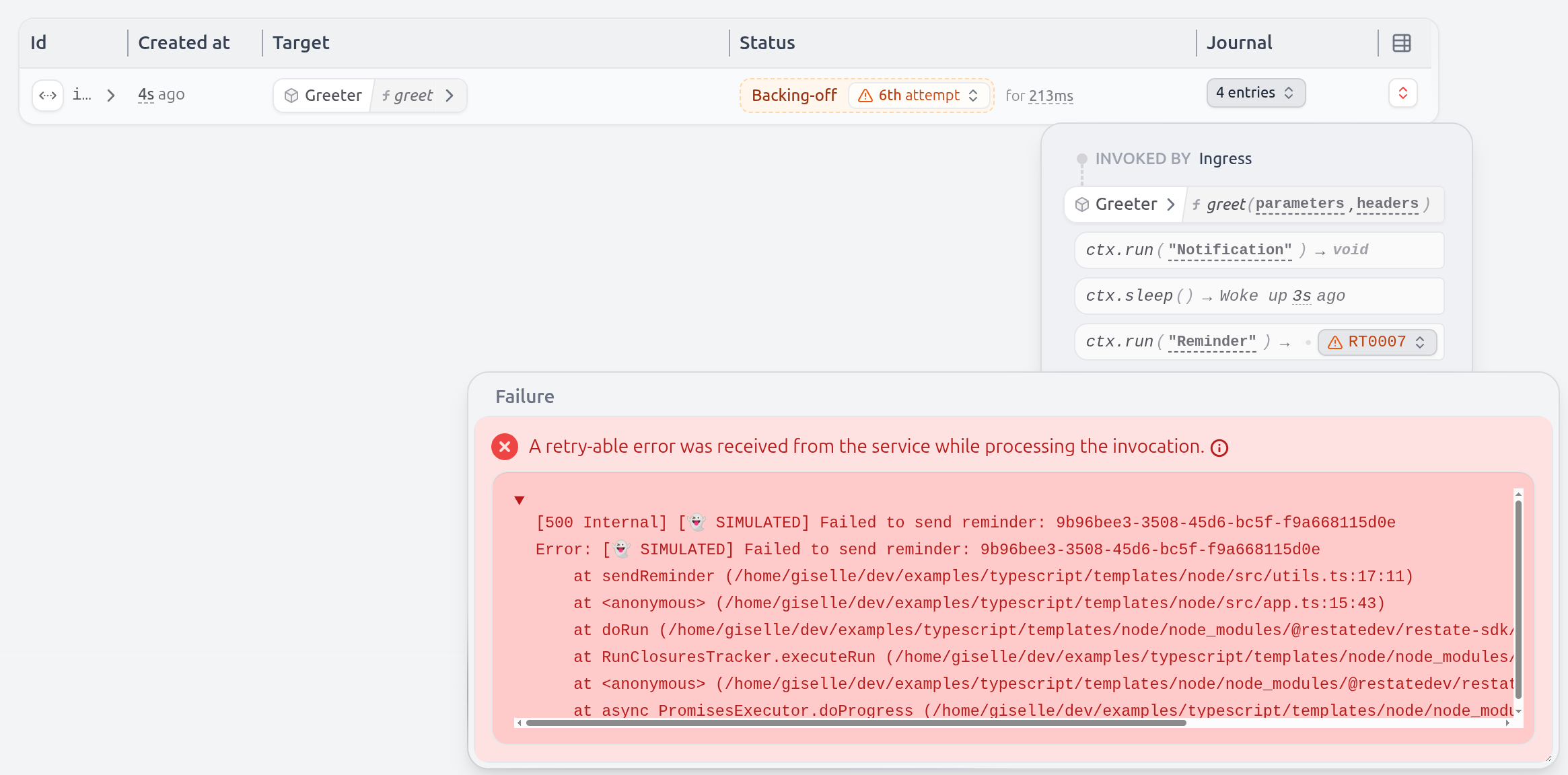 Even the sleep is durable and tracked by Restate.
If you kill/restart the service halfway through, the sleep will only last for what remained.
Even the sleep is durable and tracked by Restate.
If you kill/restart the service halfway through, the sleep will only last for what remained.Gradle + Spring Boot
Gradle
- JDK >= 17
Install Restate Server & CLI
- Homebrew
- Download binaries
- npm
- Docker
brew install restatedev/tap/restate-server restatedev/tap/restate
restate-server
BIN=/usr/local/bin && RESTATE_PLATFORM=x86_64-apple-darwin && \
curl -L --remote-name-all https://restate.gateway.scarf.sh/latest/restate-{server,cli}-$RESTATE_PLATFORM.tar.xz && \
tar -xvf restate-server-$RESTATE_PLATFORM.tar.xz --strip-components=1 restate-server-$RESTATE_PLATFORM/restate-server && \
tar -xvf restate-cli-$RESTATE_PLATFORM.tar.xz --strip-components=1 restate-cli-$RESTATE_PLATFORM/restate && \
chmod +x restate restate-server && \
sudo mv restate $BIN && \
sudo mv restate-server $BIN
restate-server
npm install --global @restatedev/restate-server@latest @restatedev/restate@latest
restate-server
docker run --name restate_dev --rm \
-p 8080:8080 -p 9070:9070 -p 9071:9071 \
--add-host=host.docker.internal:host-gateway \
docker.restate.dev/restatedev/restate:latest
docker run -it --network=host \
docker.restate.dev/restatedev/restate-cli:latest \
invocations ls
invocations ls with any CLI subcommand.http://localhost:9070) after starting the Restate Server.Get the Greeter service template
restate example kotlin-hello-world-gradle-spring-boot &&
cd kotlin-hello-world-gradle-spring-boot
Run the Greeter service
9080 for requests:./gradlew bootRun
Register the service
http://localhost:9070) or via:restate deployments register http://localhost:9080
Show Output
Show Output
❯ SERVICES THAT WILL BE ADDED:
- Greeter
Type: Service
HANDLER INPUT OUTPUT
greet value of content-type 'application/json' value of content-type 'application/json'
✔ Are you sure you want to apply those changes? · yes
✅ DEPLOYMENT:
SERVICE REV
Greeter 1
http://host.docker.internal:9080 instead of http://localhost:9080.Restate Cloud
Restate Cloud
Send a request to the Greeter service
http://localhost:9070, click on your service and then on playground.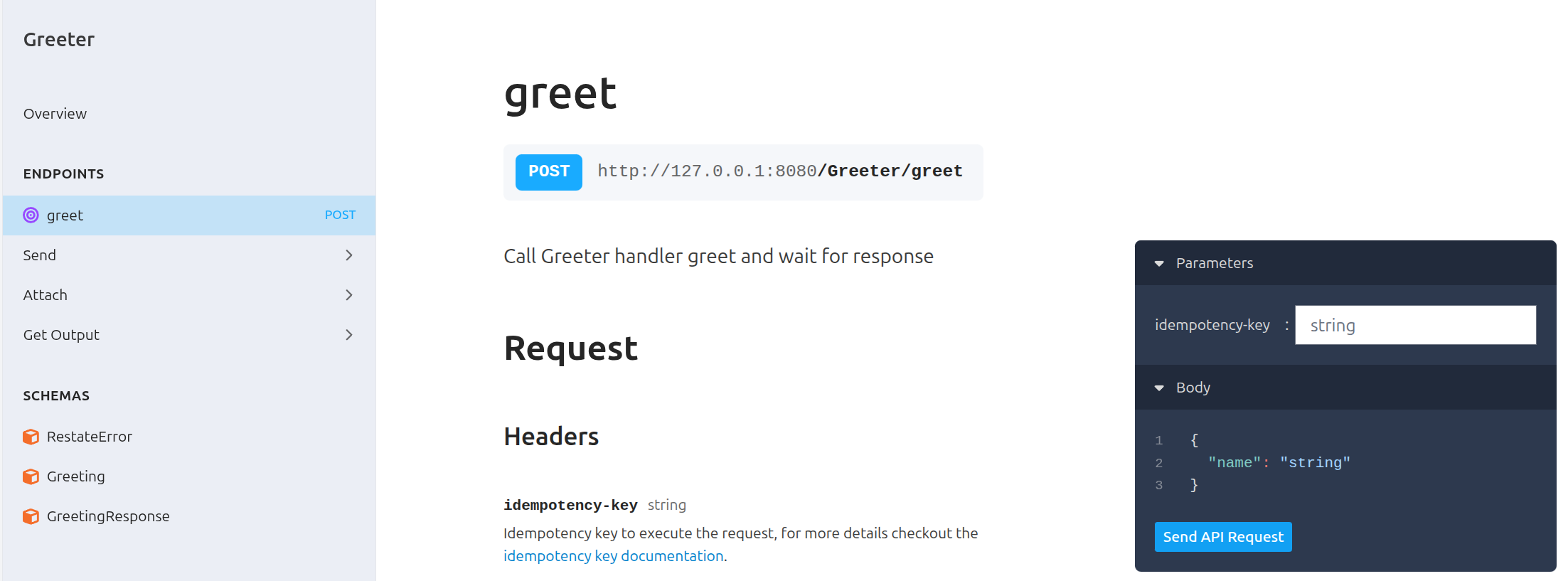 Or invoke via
Or invoke via curl:curl localhost:8080/Greeter/greet --json '{"name": "Sarah"}'
You said hi to Sarah!Congratulations, you just ran Durable Execution!
@RestateService
class Greeter {
@Value("\${greetingPrefix}")
lateinit var greetingPrefix: String
@Serializable
data class Greeting(val name: String)
@Serializable
data class GreetingResponse(val message: String)
@Handler
suspend fun greet(ctx: Context, req: Greeting): GreetingResponse {
// Durably execute a set of steps; resilient against failures
val greetingId = ctx.random().nextUUID().toString()
ctx.runBlock("Notification") { sendNotification(greetingId, req.name) }
ctx.sleep(1.seconds)
ctx.runBlock("Reminder") { sendReminder(greetingId, req.name) }
// Respond to caller
return GreetingResponse("You said $greetingPrefix to ${req.name}!")
}
}
Alice to see how the service behaves when it occasionally fails to send the reminder and notification:curl localhost:8080/Greeter/greet --json '{"name": "Alice"}'
You said hi to Alice!
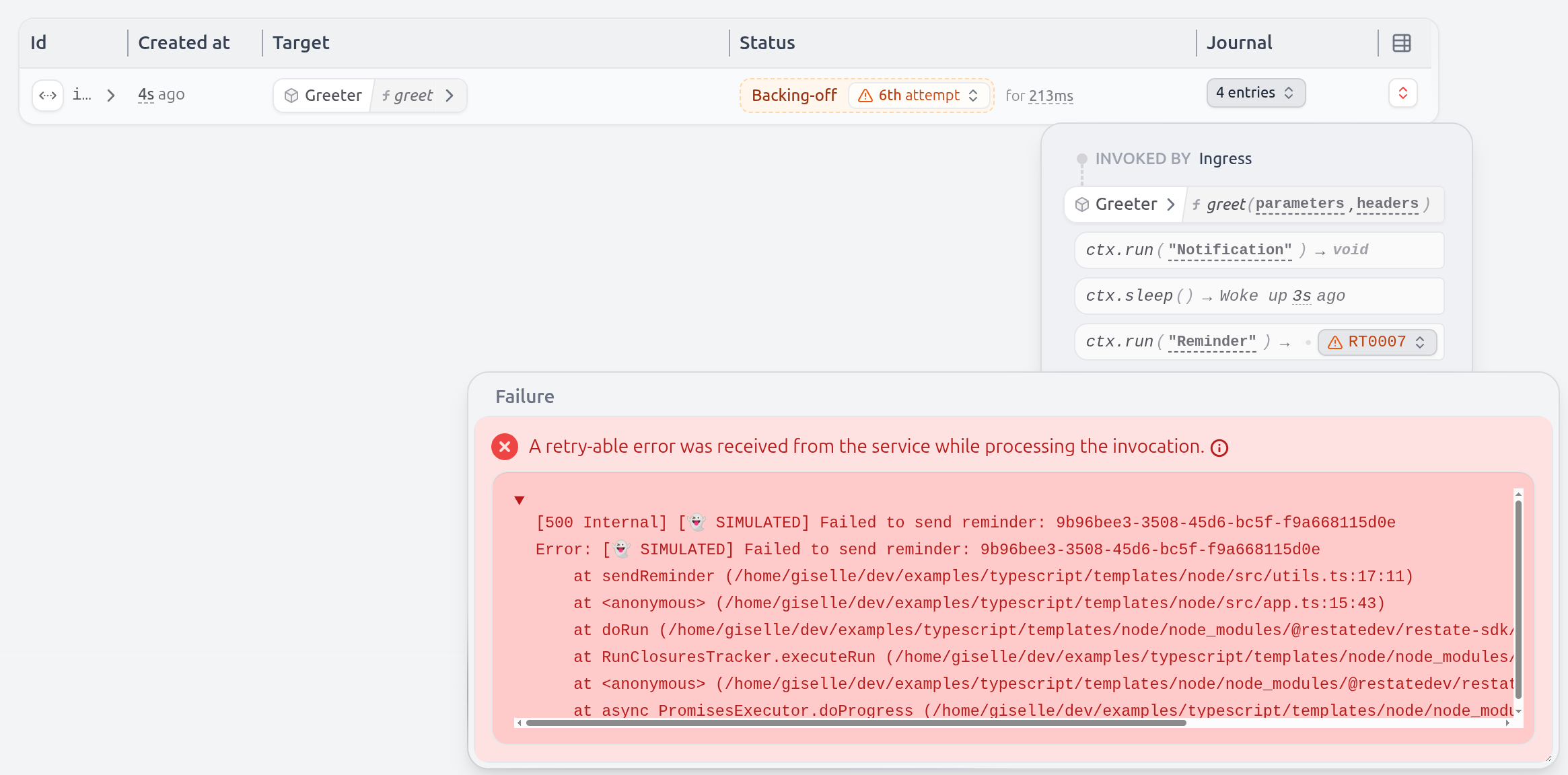 Even the sleep is durable and tracked by Restate.
If you kill/restart the service halfway through, the sleep will only last for what remained.
Even the sleep is durable and tracked by Restate.
If you kill/restart the service halfway through, the sleep will only last for what remained.- JDK >= 17
Install Restate Server & CLI
- Homebrew
- Download binaries
- npm
- Docker
brew install restatedev/tap/restate-server restatedev/tap/restate
restate-server
BIN=/usr/local/bin && RESTATE_PLATFORM=x86_64-apple-darwin && \
curl -L --remote-name-all https://restate.gateway.scarf.sh/latest/restate-{server,cli}-$RESTATE_PLATFORM.tar.xz && \
tar -xvf restate-server-$RESTATE_PLATFORM.tar.xz --strip-components=1 restate-server-$RESTATE_PLATFORM/restate-server && \
tar -xvf restate-cli-$RESTATE_PLATFORM.tar.xz --strip-components=1 restate-cli-$RESTATE_PLATFORM/restate && \
chmod +x restate restate-server && \
sudo mv restate $BIN && \
sudo mv restate-server $BIN
restate-server
npm install --global @restatedev/restate-server@latest @restatedev/restate@latest
restate-server
docker run --name restate_dev --rm \
-p 8080:8080 -p 9070:9070 -p 9071:9071 \
--add-host=host.docker.internal:host-gateway \
docker.restate.dev/restatedev/restate:latest
docker run -it --network=host \
docker.restate.dev/restatedev/restate-cli:latest \
invocations ls
invocations ls with any CLI subcommand.http://localhost:9070) after starting the Restate Server.Get the Greeter service template
restate example kotlin-hello-world-gradle &&
cd kotlin-hello-world-gradle
Run the Greeter service
9080 for requests:./gradlew run
Register the service
http://localhost:9070) or via:restate deployments register http://localhost:9080
Show Output
Show Output
❯ SERVICES THAT WILL BE ADDED:
- Greeter
Type: Service
HANDLER INPUT OUTPUT
greet value of content-type 'application/json' value of content-type 'application/json'
✔ Are you sure you want to apply those changes? · yes
✅ DEPLOYMENT:
SERVICE REV
Greeter 1
http://host.docker.internal:9080 instead of http://localhost:9080.Restate Cloud
Restate Cloud
Send a request to the Greeter service
http://localhost:9070, click on your service and then on playground.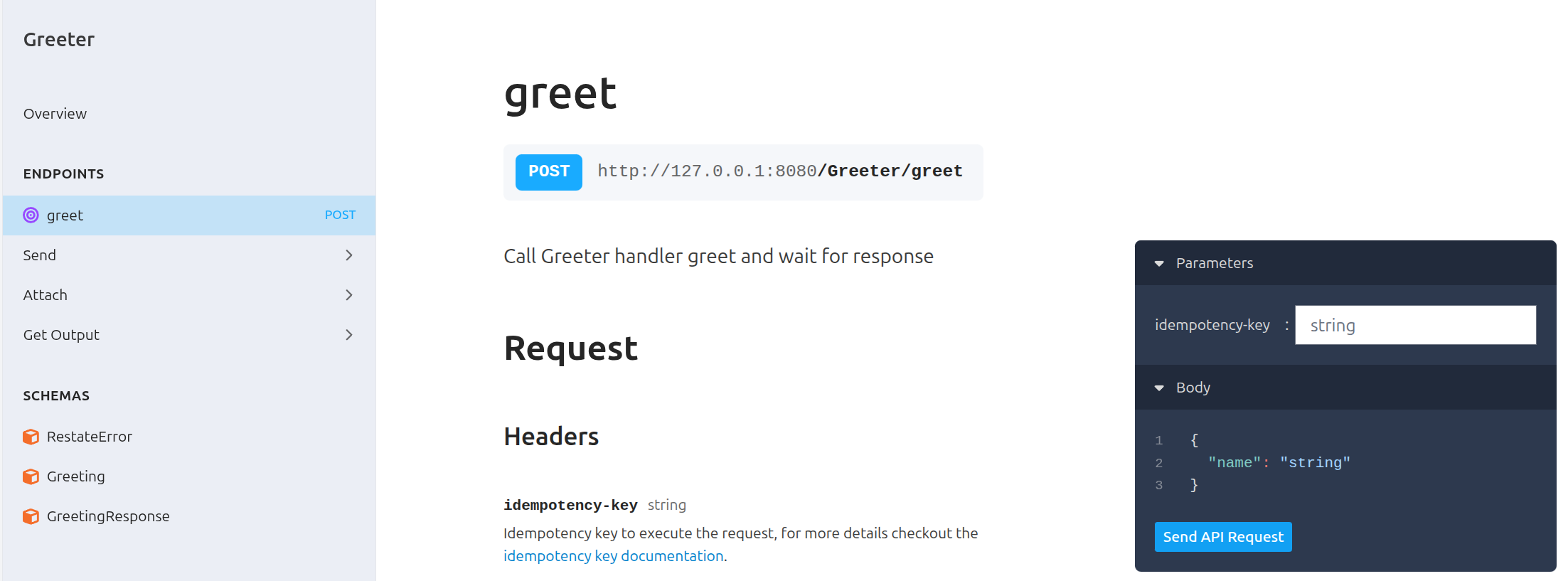 Or invoke via
Or invoke via curl:curl localhost:8080/Greeter/greet --json '{"name": "Sarah"}'
You said hi to Sarah!Congratulations, you just ran Durable Execution!
@Service
class Greeter {
@Serializable
data class Greeting(val name: String)
@Serializable
data class GreetingResponse(val message: String)
@Handler
suspend fun greet(ctx: Context, req: Greeting): GreetingResponse {
// Durably execute a set of steps; resilient against failures
val greetingId = ctx.random().nextUUID().toString()
ctx.runBlock("Notification") { sendNotification(greetingId, req.name) }
ctx.sleep(1.seconds)
ctx.runBlock("Reminder") { sendReminder(greetingId, req.name) }
// Respond to caller
return GreetingResponse("You said hi to ${req.name}!")
}
}
fun main() {
RestateHttpServer.listen(endpoint {
bind(Greeter())
})
}
Alice to see how the service behaves when it occasionally fails to send the reminder and notification:curl localhost:8080/Greeter/greet --json '{"name": "Alice"}'
You said hi to Alice!
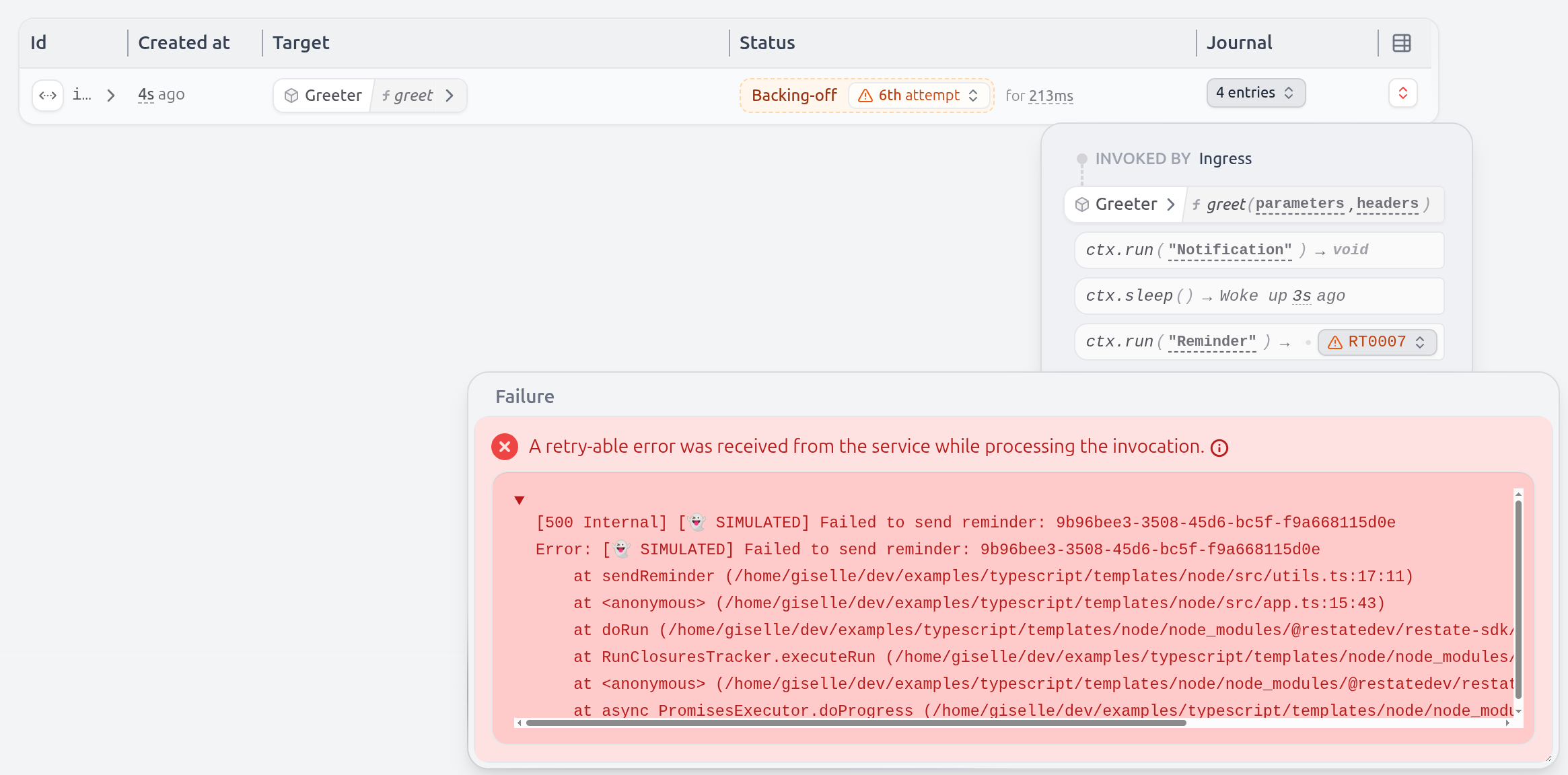 Even the sleep is durable and tracked by Restate.
If you kill/restart the service halfway through, the sleep will only last for what remained.
Even the sleep is durable and tracked by Restate.
If you kill/restart the service halfway through, the sleep will only last for what remained.- Go: >= 1.21.0
Install Restate Server & CLI
- Homebrew
- Download binaries
- npm
- Docker
brew install restatedev/tap/restate-server restatedev/tap/restate
restate-server
BIN=/usr/local/bin && RESTATE_PLATFORM=x86_64-apple-darwin && \
curl -L --remote-name-all https://restate.gateway.scarf.sh/latest/restate-{server,cli}-$RESTATE_PLATFORM.tar.xz && \
tar -xvf restate-server-$RESTATE_PLATFORM.tar.xz --strip-components=1 restate-server-$RESTATE_PLATFORM/restate-server && \
tar -xvf restate-cli-$RESTATE_PLATFORM.tar.xz --strip-components=1 restate-cli-$RESTATE_PLATFORM/restate && \
chmod +x restate restate-server && \
sudo mv restate $BIN && \
sudo mv restate-server $BIN
restate-server
npm install --global @restatedev/restate-server@latest @restatedev/restate@latest
restate-server
docker run --name restate_dev --rm \
-p 8080:8080 -p 9070:9070 -p 9071:9071 \
--add-host=host.docker.internal:host-gateway \
docker.restate.dev/restatedev/restate:latest
docker run -it --network=host \
docker.restate.dev/restatedev/restate-cli:latest \
invocations ls
invocations ls with any CLI subcommand.http://localhost:9070) after starting the Restate Server.Get the Greeter service template
restate example go-hello-world &&
cd go-hello-world
Run the Greeter service
greeter.go. Run it with:go run .
Register the service
http://localhost:9070) or via:restate deployments register http://localhost:9080
Show Output
Show Output
❯ SERVICES THAT WILL BE ADDED:
- Greeter
Type: Service
HANDLER INPUT OUTPUT
Greet value of content-type 'application/json' value of content-type 'application/json'
✔ Are you sure you want to apply those changes? · yes
✅ DEPLOYMENT:
SERVICE REV
Greeter 1
http://host.docker.internal:9080 instead of http://localhost:9080.Send a request to the Greeter service
http://localhost:9070, click on your service and then on playground.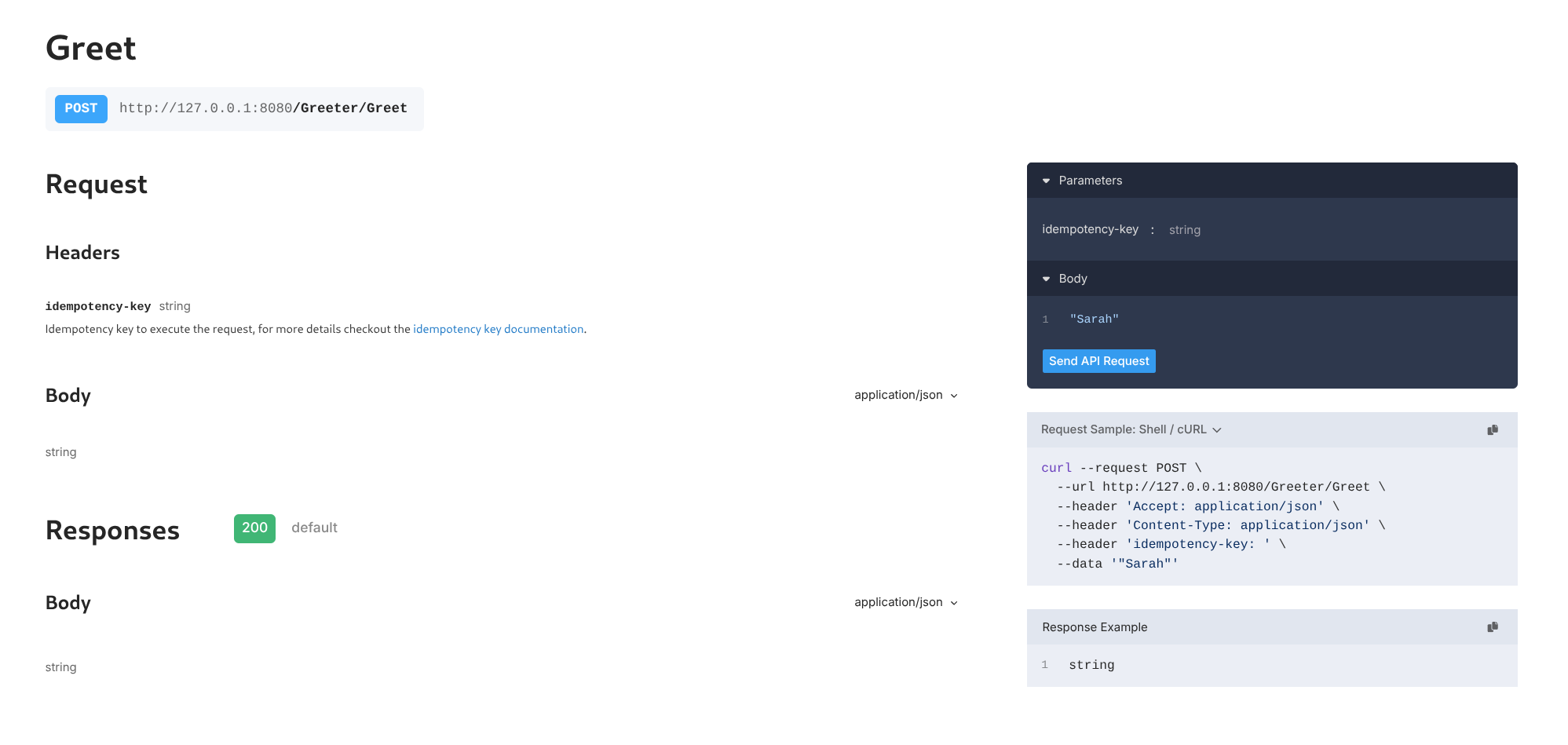 Or invoke via
Or invoke via curl:curl localhost:8080/Greeter/Greet --json '"Sarah"'
You said hi to Sarah!
Congratulations, you just ran Durable Execution!
type Greeter struct{}
func (Greeter) Greet(ctx restate.Context, name string) (string, error) {
// Durably execute a set of steps; resilient against failures
greetingId := restate.UUID(ctx).String()
if _, err := restate.Run(ctx,
func(ctx restate.RunContext) (restate.Void, error) {
return SendNotification(greetingId, name)
},
restate.WithName("Notification"),
); err != nil {
return "", err
}
if err := restate.Sleep(ctx, 1*time.Second); err != nil {
return "", err
}
if _, err := restate.Run(ctx,
func(ctx restate.RunContext) (restate.Void, error) {
return SendReminder(greetingId, name)
},
restate.WithName("Reminder"),
); err != nil {
return "", err
}
// Respond to caller
return "You said hi to " + name + "!", nil
}
Alice to see how the service behaves when it occasionally fails to send the reminder and notification:curl localhost:8080/Greeter/Greet --json '"Alice"'
You said hi to Alice!
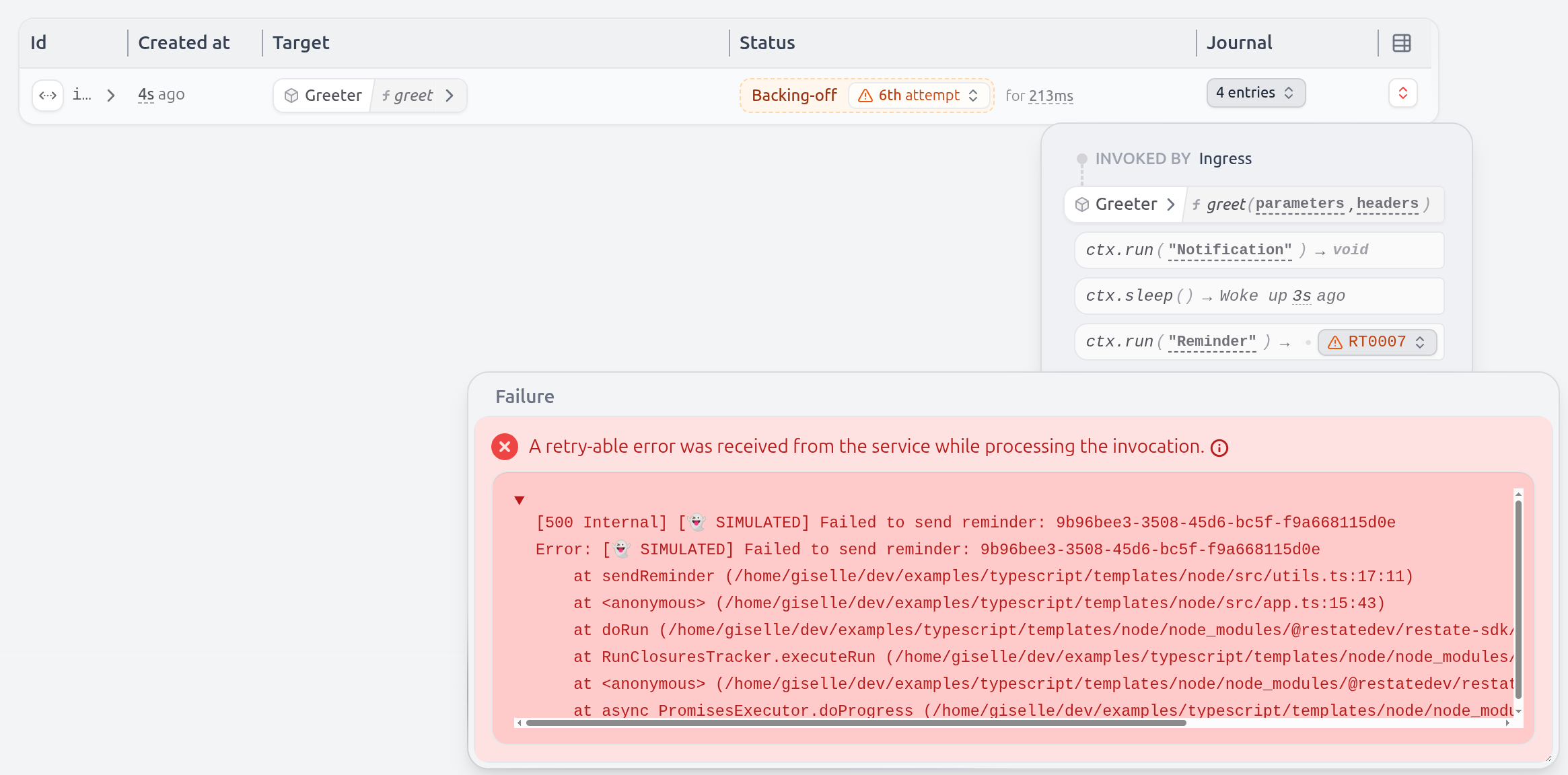 Even the sleep is durable and tracked by Restate.
If you kill/restart the service halfway through, the sleep will only last for what remained.
Even the sleep is durable and tracked by Restate.
If you kill/restart the service halfway through, the sleep will only last for what remained.- Python >= v3.11
- uv
Install Restate Server & CLI
- Homebrew
- Download binaries
- npm
- Docker
brew install restatedev/tap/restate-server restatedev/tap/restate
restate-server
BIN=/usr/local/bin && RESTATE_PLATFORM=x86_64-apple-darwin && \
curl -L --remote-name-all https://restate.gateway.scarf.sh/latest/restate-{server,cli}-$RESTATE_PLATFORM.tar.xz && \
tar -xvf restate-server-$RESTATE_PLATFORM.tar.xz --strip-components=1 restate-server-$RESTATE_PLATFORM/restate-server && \
tar -xvf restate-cli-$RESTATE_PLATFORM.tar.xz --strip-components=1 restate-cli-$RESTATE_PLATFORM/restate && \
chmod +x restate restate-server && \
sudo mv restate $BIN && \
sudo mv restate-server $BIN
restate-server
npm install --global @restatedev/restate-server@latest @restatedev/restate@latest
restate-server
docker run --name restate_dev --rm \
-p 8080:8080 -p 9070:9070 -p 9071:9071 \
--add-host=host.docker.internal:host-gateway \
docker.restate.dev/restatedev/restate:latest
docker run -it --network=host \
docker.restate.dev/restatedev/restate-cli:latest \
invocations ls
invocations ls with any CLI subcommand.http://localhost:9070) after starting the Restate Server.Get the Greeter service template
restate example python-hello-world &&
cd python-hello-world
Register the service
http://localhost:9070) or via:restate deployments register http://localhost:9080
Show Output
Show Output
❯ SERVICES THAT WILL BE ADDED:
- Greeter
Type: Service
HANDLER INPUT OUTPUT
greet value of content-type 'application/json' value of content-type 'application/json'
✔ Are you sure you want to apply those changes? · yes
✅ DEPLOYMENT:
SERVICE REV
Greeter 1
http://host.docker.internal:9080 instead of http://localhost:9080.Restate Cloud
Restate Cloud
Send a request to the Greeter service
http://localhost:9070, click on your service and then on playground.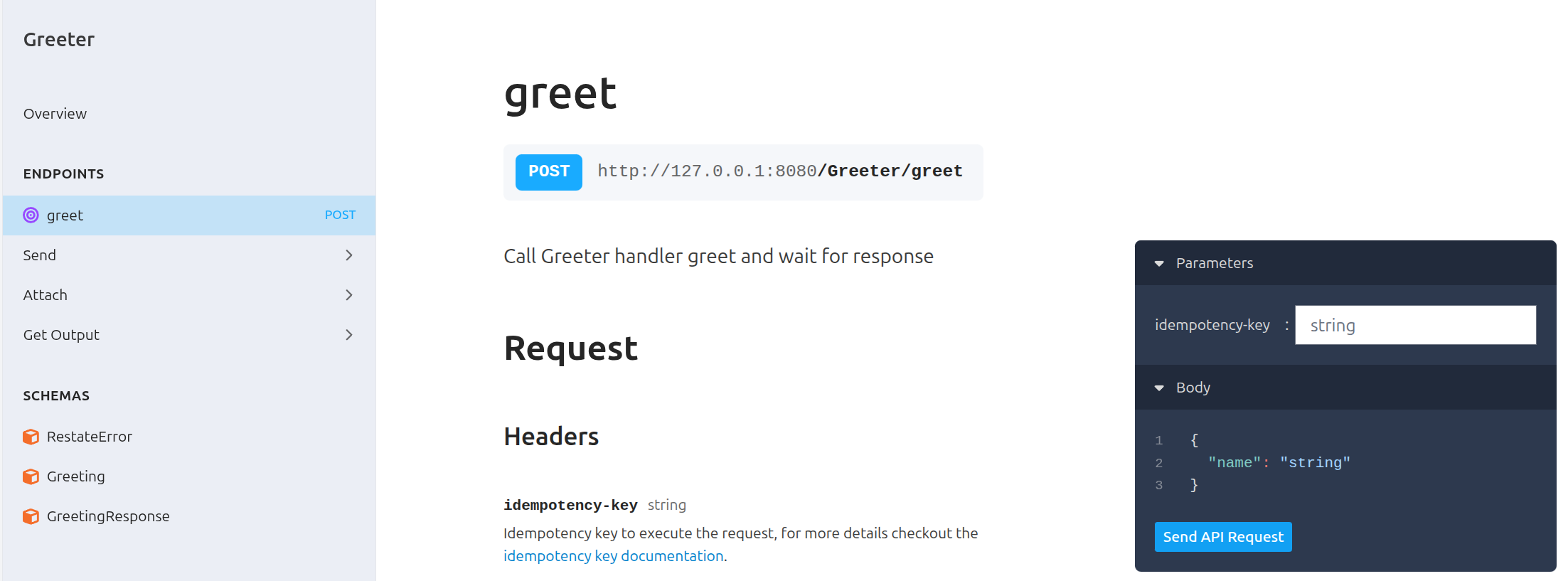 Or invoke via
Or invoke via curl:curl localhost:8080/Greeter/greet --json '{"name": "Sarah"}'
You said hi to Sarah!Congratulations, you just ran Durable Execution!
greeter = restate.Service("Greeter")
@greeter.handler()
async def greet(ctx: restate.Context, req: GreetingRequest) -> Greeting:
# Durably execute a set of steps; resilient against failures
greeting_id = str(ctx.uuid())
await ctx.run_typed("notification", send_notification, greeting_id=greeting_id, name=req.name)
await ctx.sleep(timedelta(seconds=1))
await ctx.run_typed("reminder", send_reminder, greeting_id=greeting_id, name=req.name)
# Respond to caller
return Greeting(message=f"You said hi to {req.name}!")
Alice to see how the service behaves when it occasionally fails to send the reminder and notification:curl localhost:8080/Greeter/greet --json '{"name": "Alice"}'
You said hi to Alice!
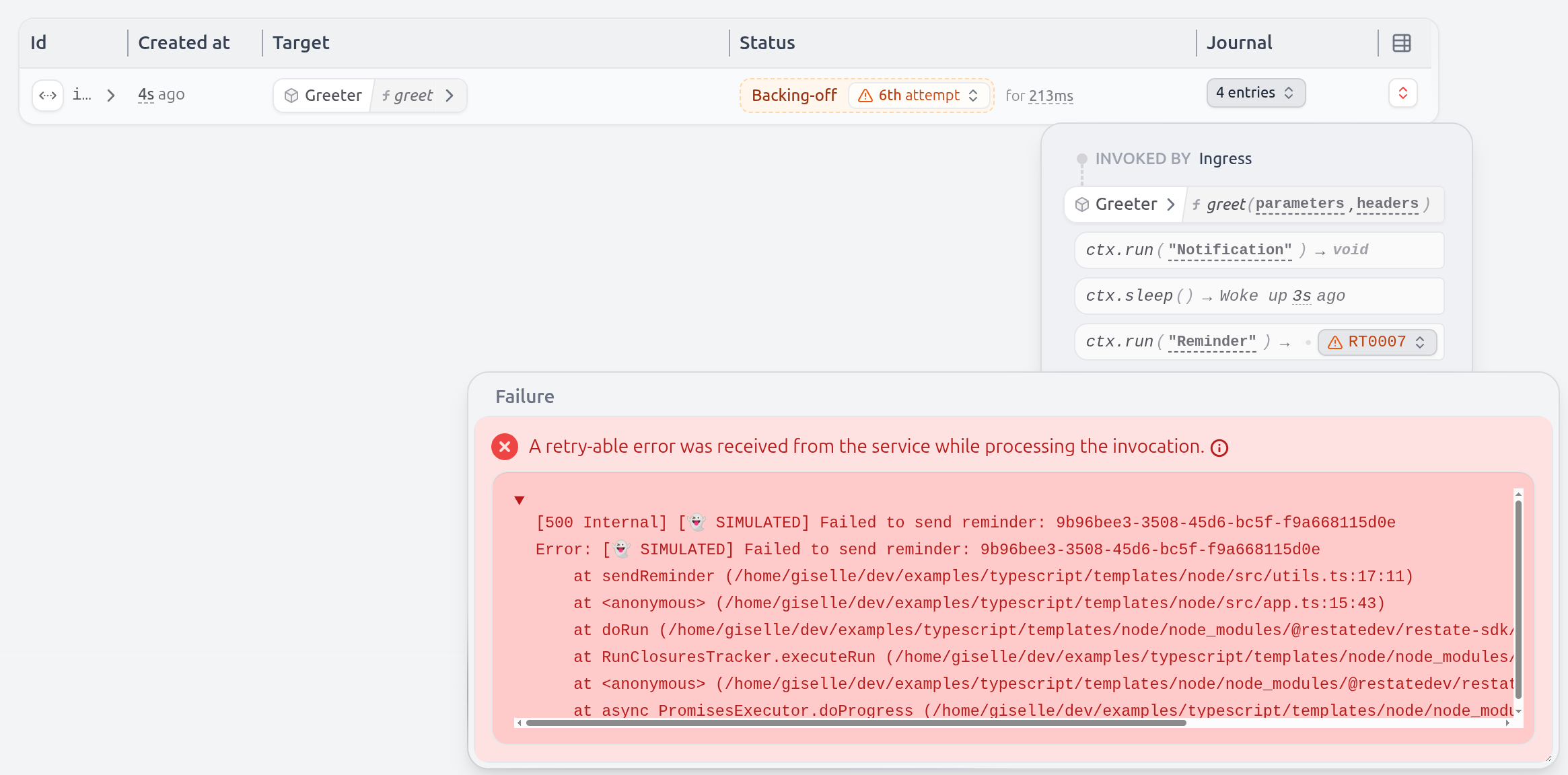 Even the sleep is durable and tracked by Restate.
If you kill/restart the service halfway through, the sleep will only last for what remained.
Even the sleep is durable and tracked by Restate.
If you kill/restart the service halfway through, the sleep will only last for what remained.Tokio
 Shuttle
Shuttle
Install Restate Server & CLI
- Homebrew
- Download binaries
- npm
- Docker
brew install restatedev/tap/restate-server restatedev/tap/restate
restate-server
BIN=/usr/local/bin && RESTATE_PLATFORM=x86_64-apple-darwin && \
curl -L --remote-name-all https://restate.gateway.scarf.sh/latest/restate-{server,cli}-$RESTATE_PLATFORM.tar.xz && \
tar -xvf restate-server-$RESTATE_PLATFORM.tar.xz --strip-components=1 restate-server-$RESTATE_PLATFORM/restate-server && \
tar -xvf restate-cli-$RESTATE_PLATFORM.tar.xz --strip-components=1 restate-cli-$RESTATE_PLATFORM/restate && \
chmod +x restate restate-server && \
sudo mv restate $BIN && \
sudo mv restate-server $BIN
restate-server
npm install --global @restatedev/restate-server@latest @restatedev/restate@latest
restate-server
docker run --name restate_dev --rm \
-p 8080:8080 -p 9070:9070 -p 9071:9071 \
--add-host=host.docker.internal:host-gateway \
docker.restate.dev/restatedev/restate:latest
docker run -it --network=host \
docker.restate.dev/restatedev/restate-cli:latest \
invocations ls
invocations ls with any CLI subcommand.http://localhost:9070) after starting the Restate Server.Get the Greeter service template
restate example rust-hello-world &&
cd rust-hello-world
Register the service
http://localhost:9070) or via:restate deployments register http://localhost:9080
Show Output
Show Output
❯ SERVICES THAT WILL BE ADDED:
- Greeter
Type: Service
HANDLER INPUT OUTPUT
greet value of content-type 'application/json' value of content-type 'application/json'
✔ Are you sure you want to apply those changes? · yes
✅ DEPLOYMENT:
SERVICE REV
Greeter 1
http://host.docker.internal:9080 instead of http://localhost:9080.Restate Cloud
Restate Cloud
Send a request to the Greeter service
http://localhost:9070, click on your service and then on playground.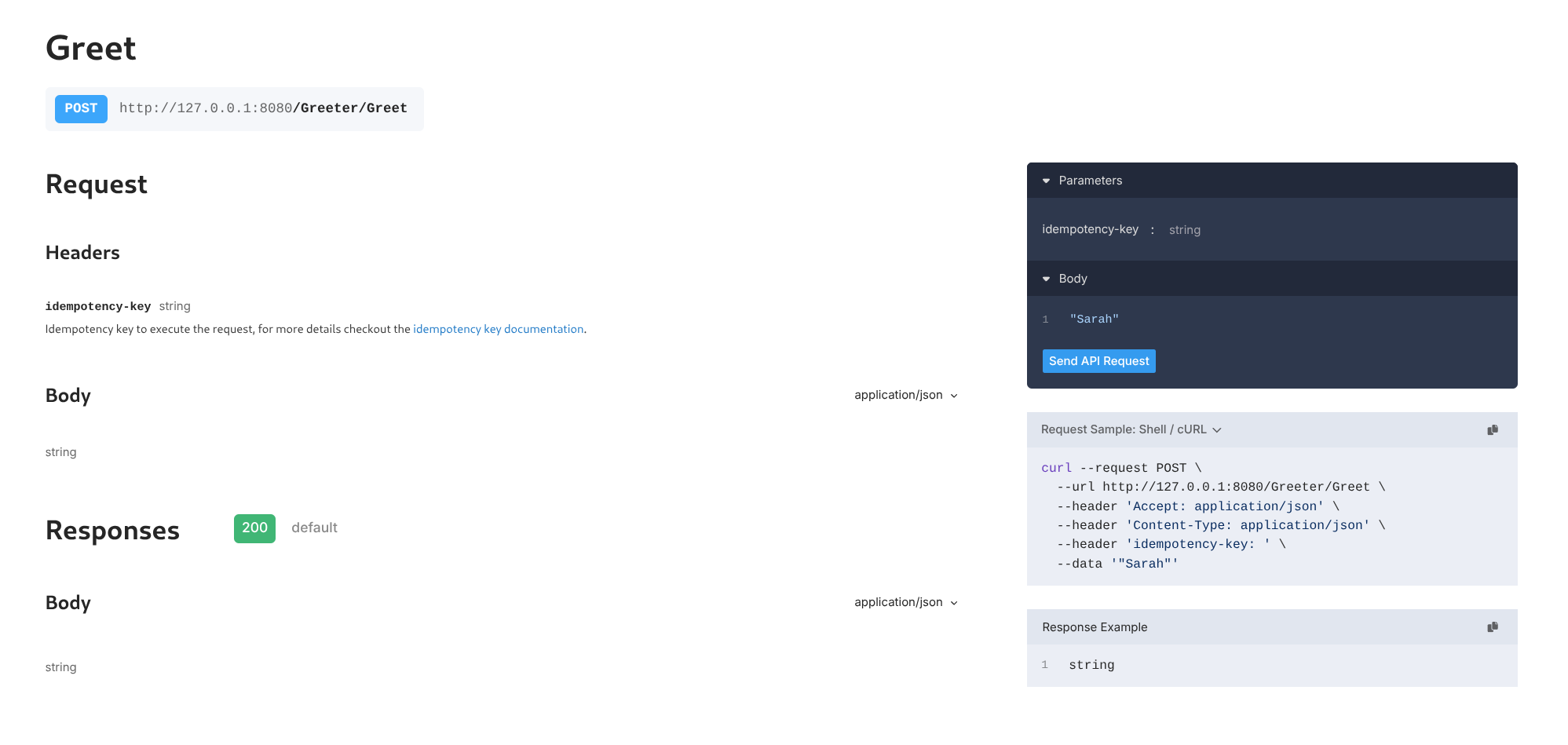 Or invoke via
Or invoke via curl:curl localhost:8080/Greeter/greet --json '"Sarah"'
You said hi to Sarah!
Congratulations, you just ran Durable Execution!
#[restate_sdk::service]
trait Greeter {
async fn greet(name: String) -> Result<String, HandlerError>;
}
struct GreeterImpl;
impl Greeter for GreeterImpl {
async fn greet(&self, mut ctx: Context<'_>, name: String) -> Result<String, HandlerError> {
// Durably execute a set of steps; resilient against failures
let greeting_id = ctx.rand_uuid().to_string();
ctx.run(|| send_notification(&greeting_id, &name))
.name("notification")
.await?;
ctx.sleep(Duration::from_secs(1)).await?;
ctx.run(|| send_reminder(&greeting_id, &name))
.name("reminder")
.await?;
// Respond to caller
Ok(format!("You said hi to {name}"))
}
}
#[tokio::main]
async fn main() {
// To enable logging
tracing_subscriber::fmt::init();
HttpServer::new(Endpoint::builder().bind(GreeterImpl.serve()).build())
.listen_and_serve("0.0.0.0:9080".parse().unwrap())
.await;
}
Alice to see how the service behaves when it occasionally fails to send the reminder and notification:curl localhost:8080/Greeter/greet --json '"Alice"'
You said hi to Alice!
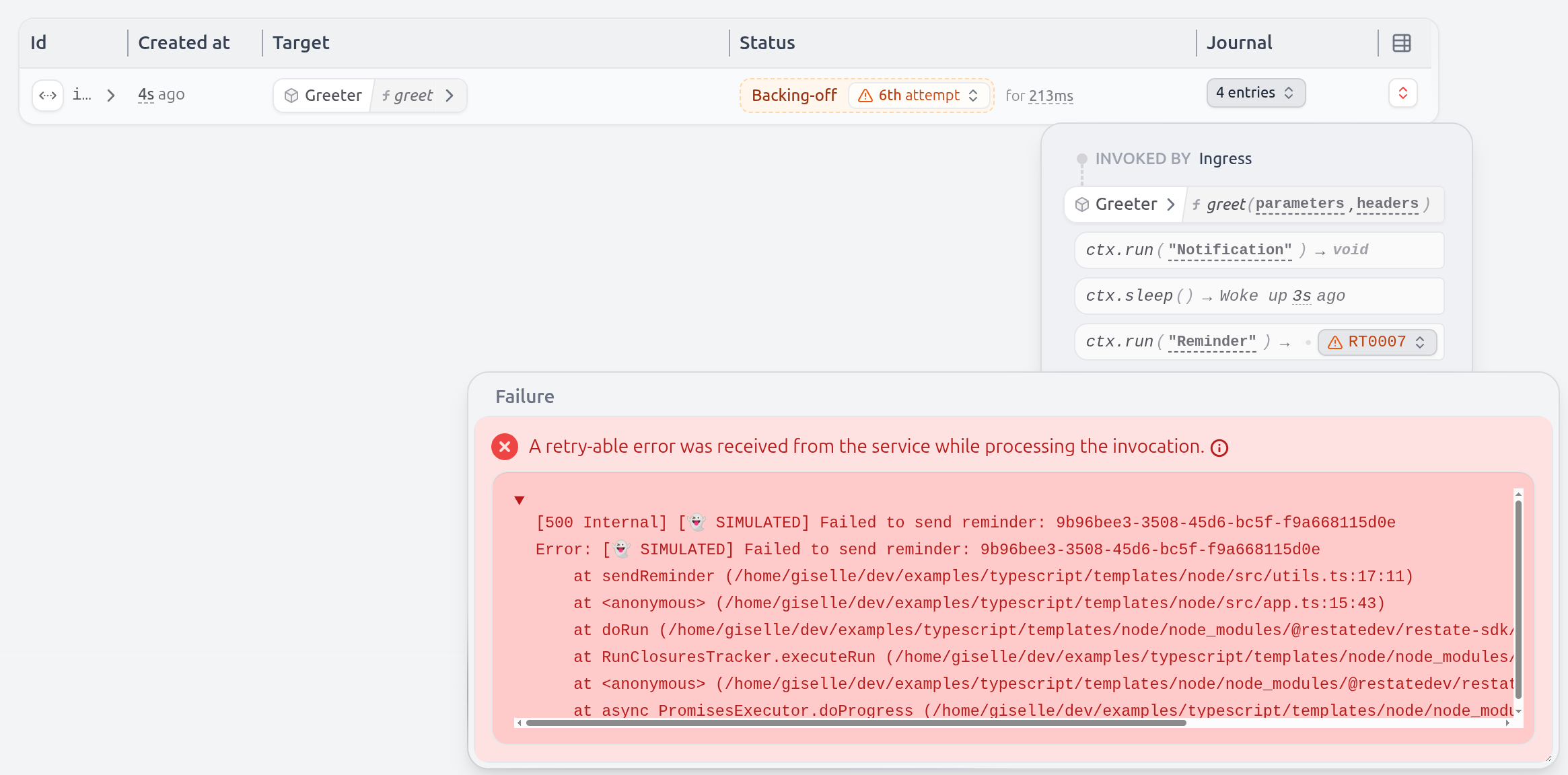 Even the sleep is durable and tracked by Restate.
If you kill/restart the service halfway through, the sleep will only last for what remained.
Even the sleep is durable and tracked by Restate.
If you kill/restart the service halfway through, the sleep will only last for what remained.Install Restate Server & CLI
- Homebrew
- Download binaries
- npm
- Docker
brew install restatedev/tap/restate-server restatedev/tap/restate
restate-server
BIN=/usr/local/bin && RESTATE_PLATFORM=x86_64-apple-darwin && \
curl -L --remote-name-all https://restate.gateway.scarf.sh/latest/restate-{server,cli}-$RESTATE_PLATFORM.tar.xz && \
tar -xvf restate-server-$RESTATE_PLATFORM.tar.xz --strip-components=1 restate-server-$RESTATE_PLATFORM/restate-server && \
tar -xvf restate-cli-$RESTATE_PLATFORM.tar.xz --strip-components=1 restate-cli-$RESTATE_PLATFORM/restate && \
chmod +x restate restate-server && \
sudo mv restate $BIN && \
sudo mv restate-server $BIN
restate-server
npm install --global @restatedev/restate-server@latest @restatedev/restate@latest
restate-server
docker run --name restate_dev --rm \
-p 8080:8080 -p 9070:9070 -p 9071:9071 \
--add-host=host.docker.internal:host-gateway \
docker.restate.dev/restatedev/restate:latest
docker run -it --network=host \
docker.restate.dev/restatedev/restate-cli:latest \
invocations ls
invocations ls with any CLI subcommand.http://localhost:9070) after starting the Restate Server.Get the Greeter service template
restate example rust-hello-world-shuttle &&
cd rust-hello-world-shuttle
Register the service
http://localhost:9070) or via:restate deployments register http://localhost:9080 --use-http1.1
❯ SERVICES THAT WILL BE ADDED:
- Greeter
Type: Service
HANDLER INPUT OUTPUT
greet value of content-type 'application/json' value of content-type 'application/json'
✔ Are you sure you want to apply those changes? · yes
✅ DEPLOYMENT:
SERVICE REV
Greeter 1
http://host.docker.internal:9080 instead of http://localhost:9080.Send a request to the Greeter service
http://localhost:9070, click on your service and then on playground.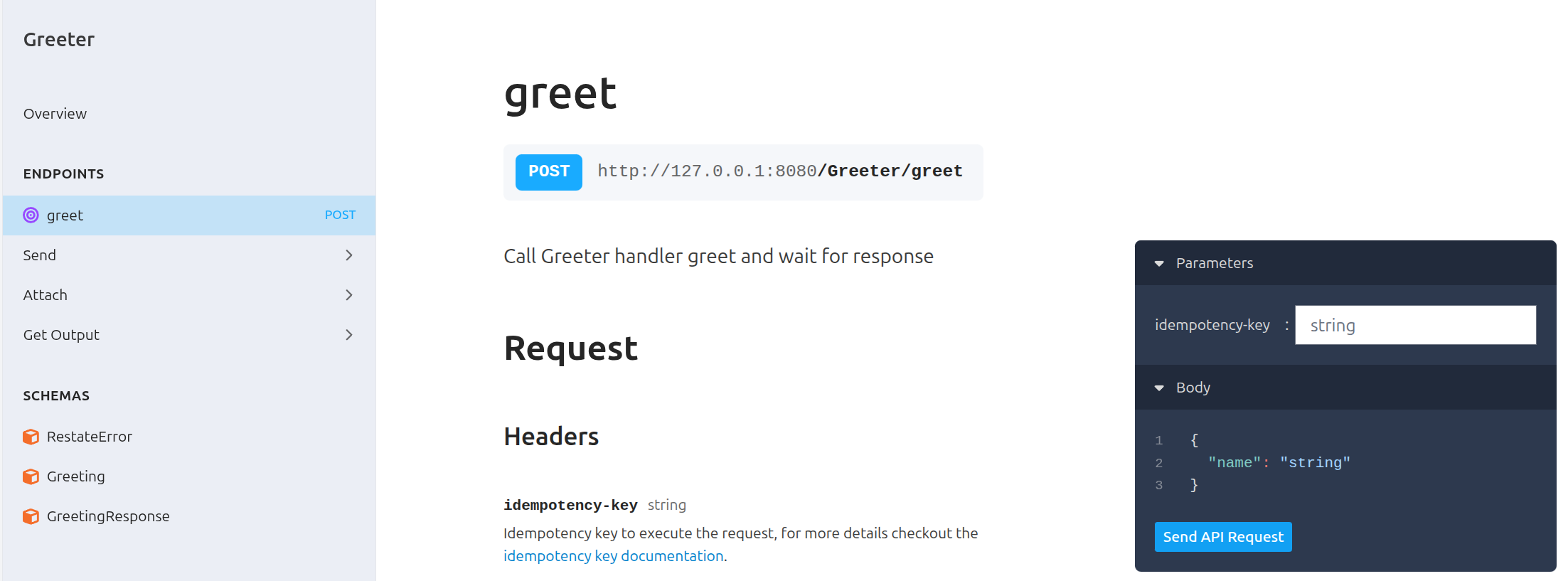 Or invoke via
Or invoke via curl:curl localhost:8080/Greeter/greet --json '{"name": "Sarah"}'
You said hi to Sarah!Congratulations, you just ran Durable Execution!
#[restate_sdk::service]
trait Greeter {
async fn greet(name: String) -> Result<String, HandlerError>;
}
struct GreeterImpl;
impl Greeter for GreeterImpl {
async fn greet(&self, mut ctx: Context<'_>, name: String) -> Result<String, HandlerError> {
// Durably execute a set of steps; resilient against failures
let greeting_id = ctx.rand_uuid().to_string();
ctx.run(|| send_notification(&greeting_id, &name))
.name("notification")
.await?;
ctx.sleep(Duration::from_secs(1)).await?;
ctx.run(|| send_reminder(&greeting_id, &name))
.name("reminder")
.await?;
// Respond to caller
Ok(format!("You said hi to {name}"))
}
}
#[shuttle_runtime::main]
async fn main() -> Result<RestateShuttleEndpoint, shuttle_runtime::Error> {
Ok(RestateShuttleEndpoint::new(
Endpoint::builder().bind(GreeterImpl.serve()).build(),
))
}
Alice to see how the service behaves when it occasionally fails to send the reminder and notification:curl localhost:8080/Greeter/greet --json '"Alice"'
You said hi to Alice!
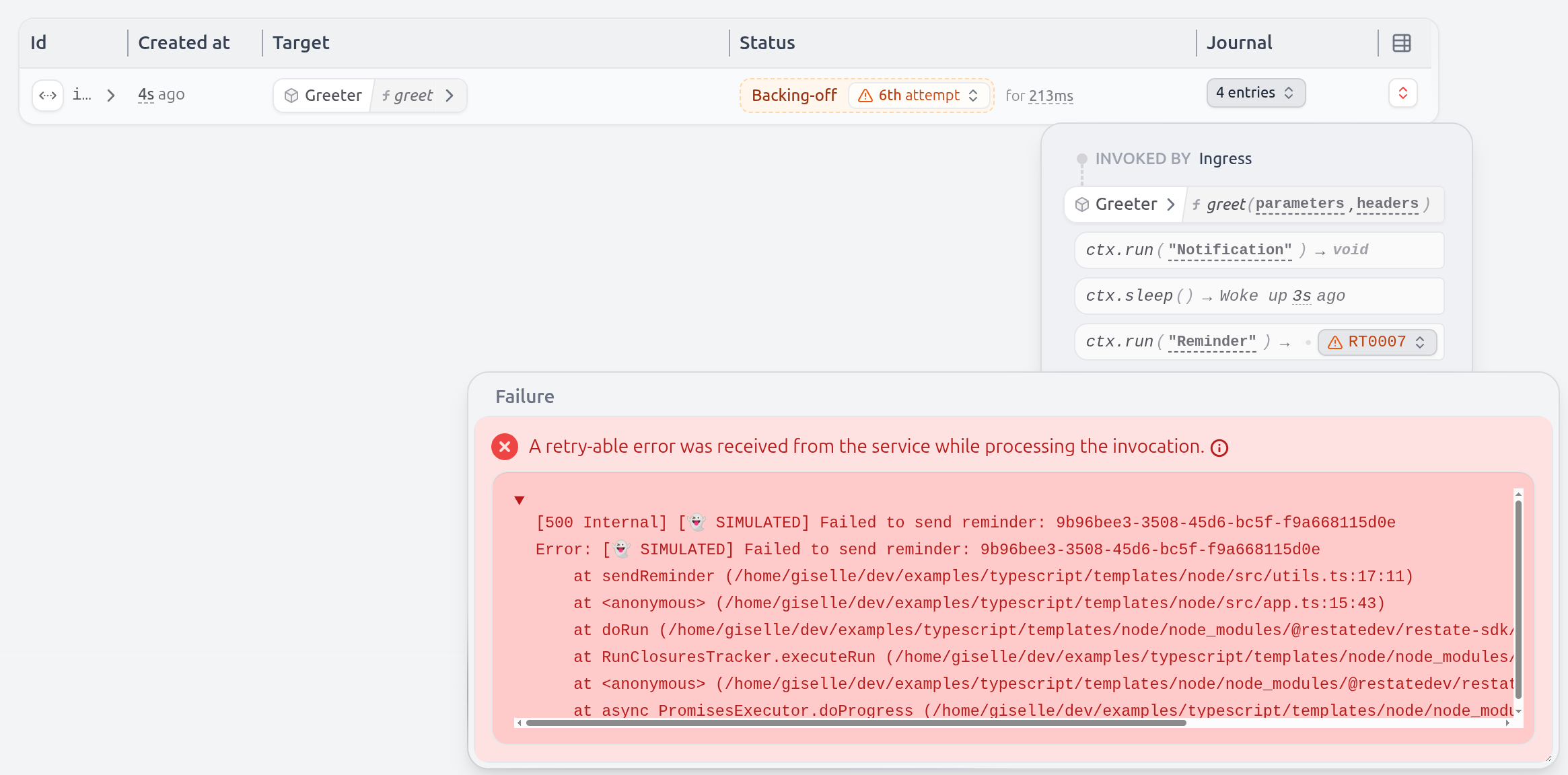 Even the sleep is durable and tracked by Restate.
If you kill/restart the service halfway through, the sleep will only last for what remained.
Even the sleep is durable and tracked by Restate.
If you kill/restart the service halfway through, the sleep will only last for what remained.