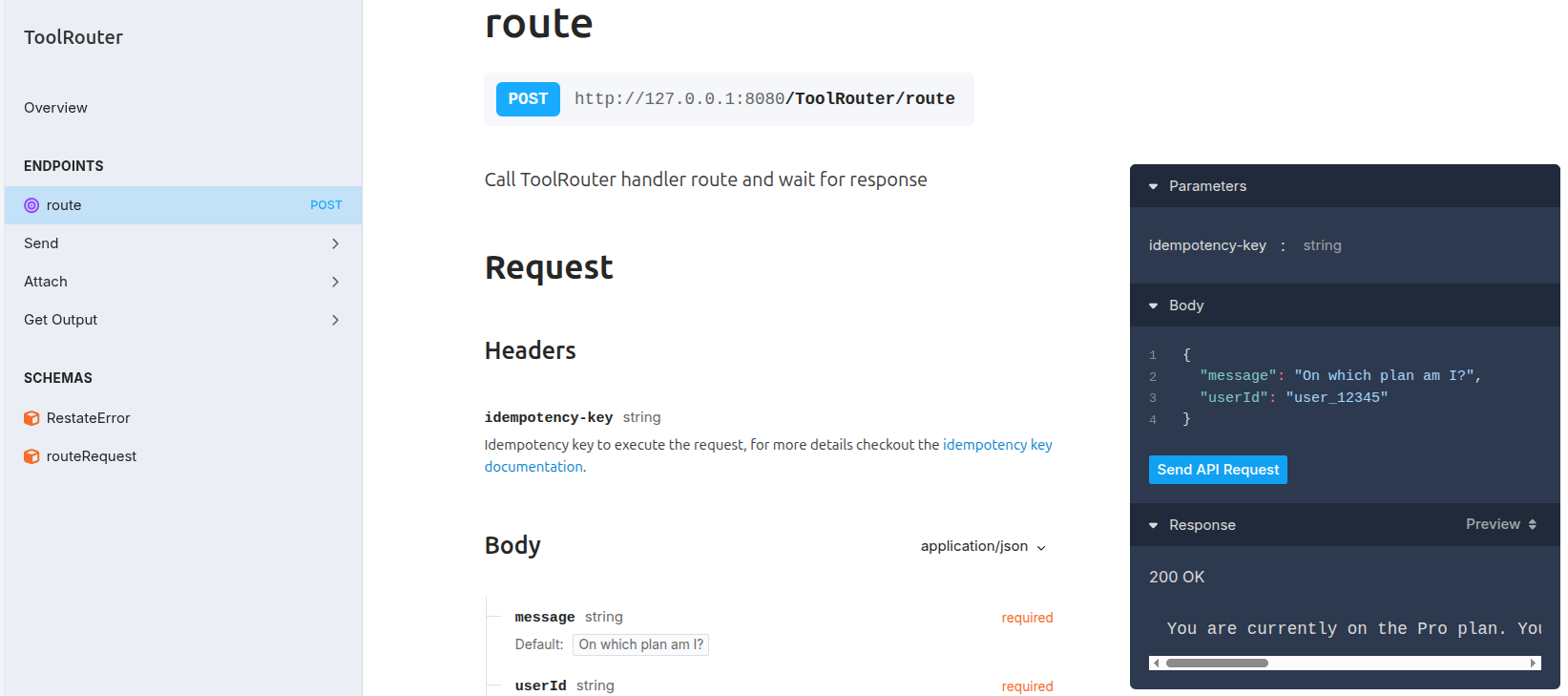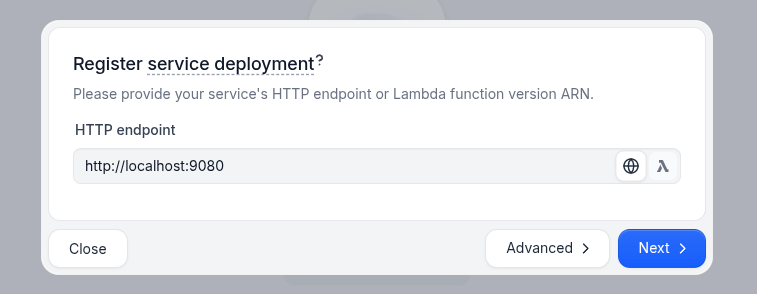How does Restate help?
Restate provides durable execution for tool routing and execution:- Durable routing decisions: LLM routing choices are persisted and recovered after failures
- Resilient tool execution: Tool calls are wrapped with retries and failure recovery
- Distributed tool communication: Call remote tools as regular functions with end-to-end durability
- Workflow orchestration: Implement complex multi-step processes with state management and scheduling
- Works with any LLM SDK (Vercel AI, LangChain, LiteLLM, etc.) and any programming language supported by Restate (TypeScript, Python, Go, etc.).
Option 1: Local tools with durable execution
What it provides:- Execute tools within the same service/process
- Automatic retries and failure recovery for each tool call
- Wrap the entire tool execution in
ctx.run()for durability. - Do multiple Restate Context actions within the tool for finer-grained durability and retries.
Option 2: Remote tools as separate services
What it provides:- Tools can scale independently
- Tools can run on different infrastructure (e.g. serverless or Kubernetes) or languages
- Tools can run asynchronously: agent can kick off work and return early
- Durable communication between services
Example
This example implements an example of a local tool (querying the user database) and a remote workflow (creating a support ticket) for a technical support agent.- Define tools according to your AI SDK requirements
- Wrap LLM calls in
ctx.run()for persistence - Process tool calls in a loop until the LLM returns a final answer
- Local tools get wrapped in
ctx.run()for durability and retries (see tool call to query user database) - Remote tools get called with the SDK client (see tool call to create support ticket)
- Local tools get wrapped in
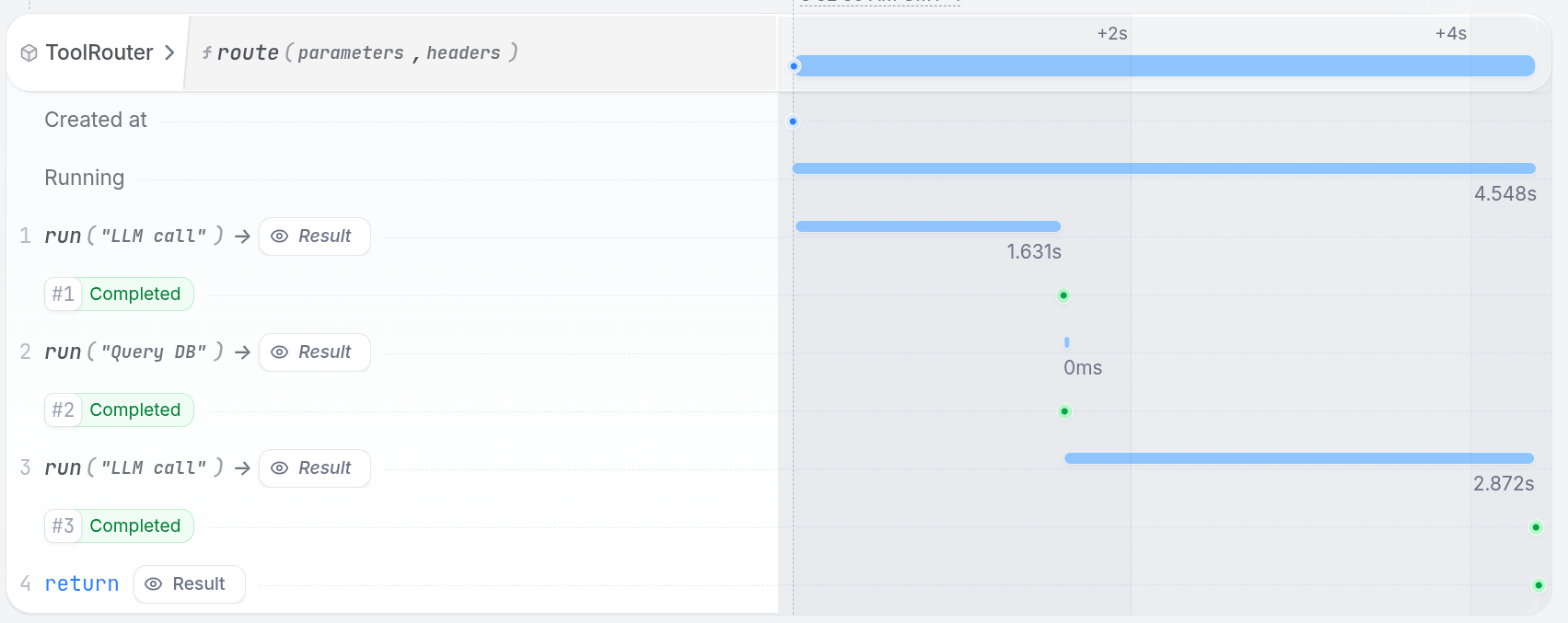
Run the example
Run the example
Requirements
- AI SDK of your choice (e.g., OpenAI, LangChain, Pydantic AI, LiteLLM, etc.) to make LLM calls.
- API key for your model provider.
Start the Service
Export the API key of your model provider as an environment variable and then start the agent. For example, for OpenAI:
Send a request
In the UI (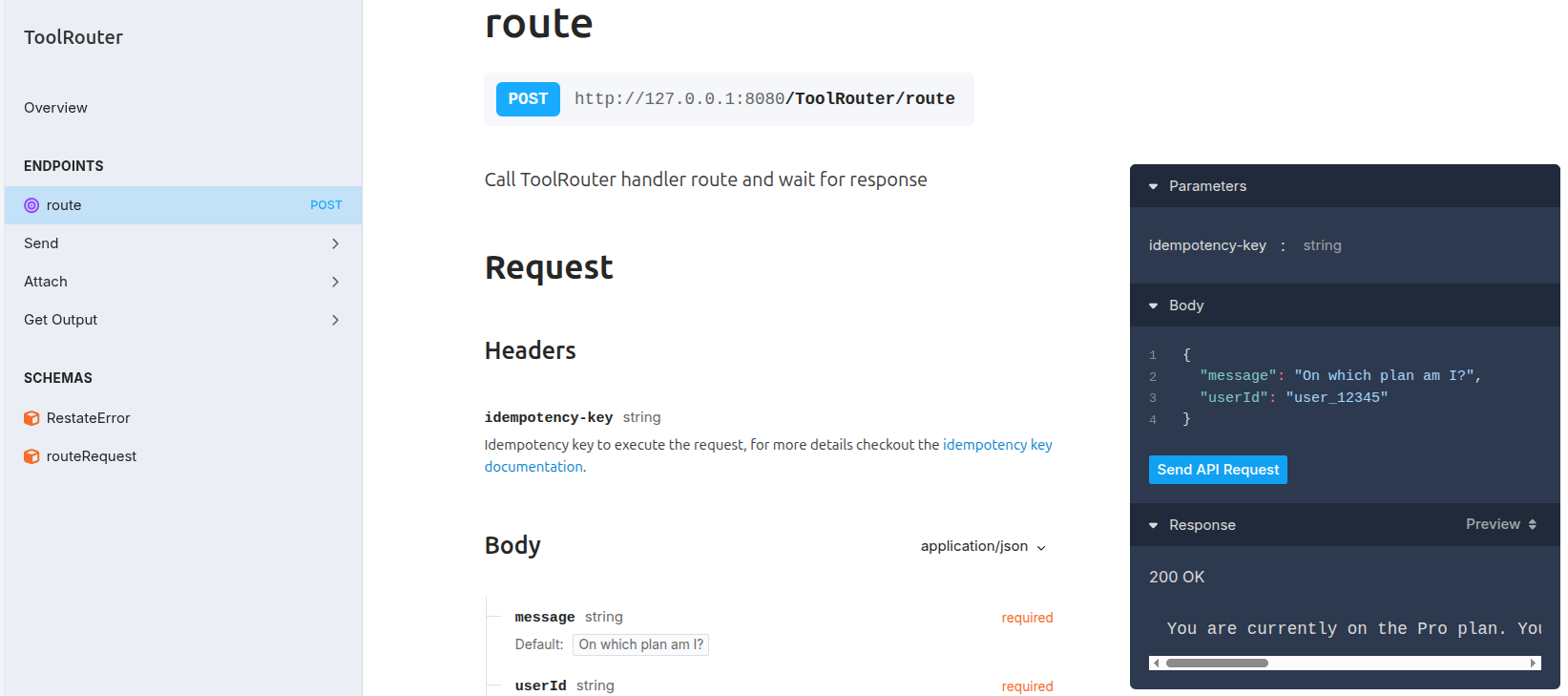
http://localhost:9070), click on the route handler of the ToolRouter service to open the playground and send a default request: